SAMSUNG T7 Portable SSD, 4TB External Solid State Drive, Speeds Up to 1,050MB/s, USB 3.2 Gen 2, Reliable Storage for Gaming, Students, Professionals, MU-PC4T0T/AM, Gray
4.89 out of 5
$279.99
SKU: B0CX9BV341
- Description
- Additional information
- Reviews (10)
Description
Create. Explore. Store. The T7 Portable SSD delivers fast speeds and durable features to back up any endeavor. Build your video editing empire, file your photographs or back up your blogs in an instant with its USB 3.2 Gen 2 and NVMe technology.¹Performance may vary depending on host configuration. To reach maximum read/write speeds of up to 1,050/1,000 MB/s, respectively, the host device and connection cables must support USB 3.2 Gen 2 and the UASP mode must be enabled. ²Host device compatibility may vary. ³Included SSD cable recommended. ⁴Based on an internal free fall shock test conducted under controlled conditions. ⁵Source: 2003-Q3 2020 IHS Markit data: NAND suppliers’ revenue market share.
Additional information
| Asin | B0CX9BV341 |
|---|---|
| Dimensions | 3.34 x 2.24 x 0.31 inches |
| Weight | 2.54 ounces |
| Manufacturer | Samsung |






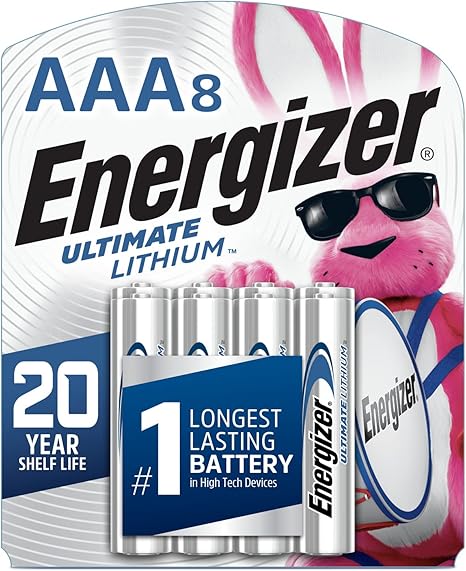



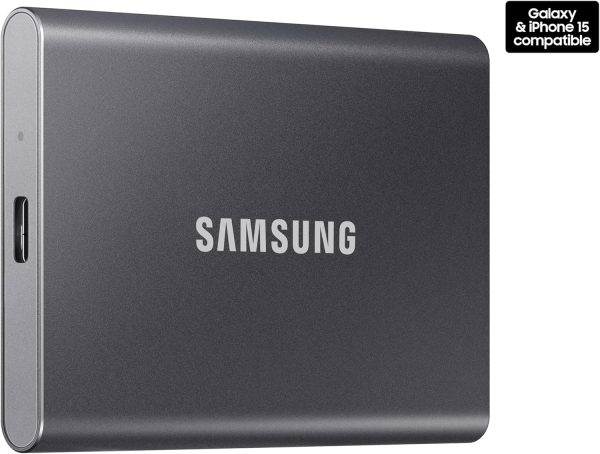
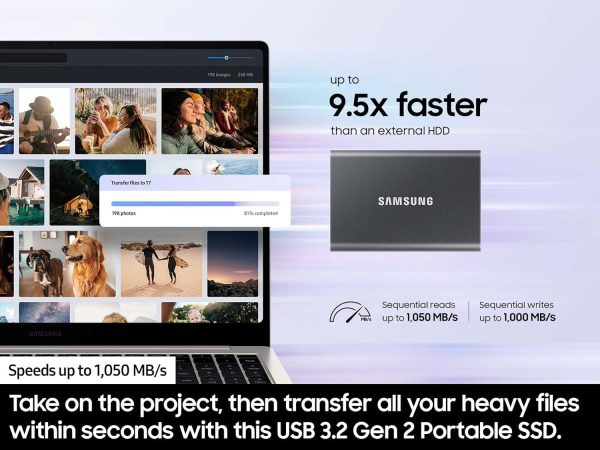













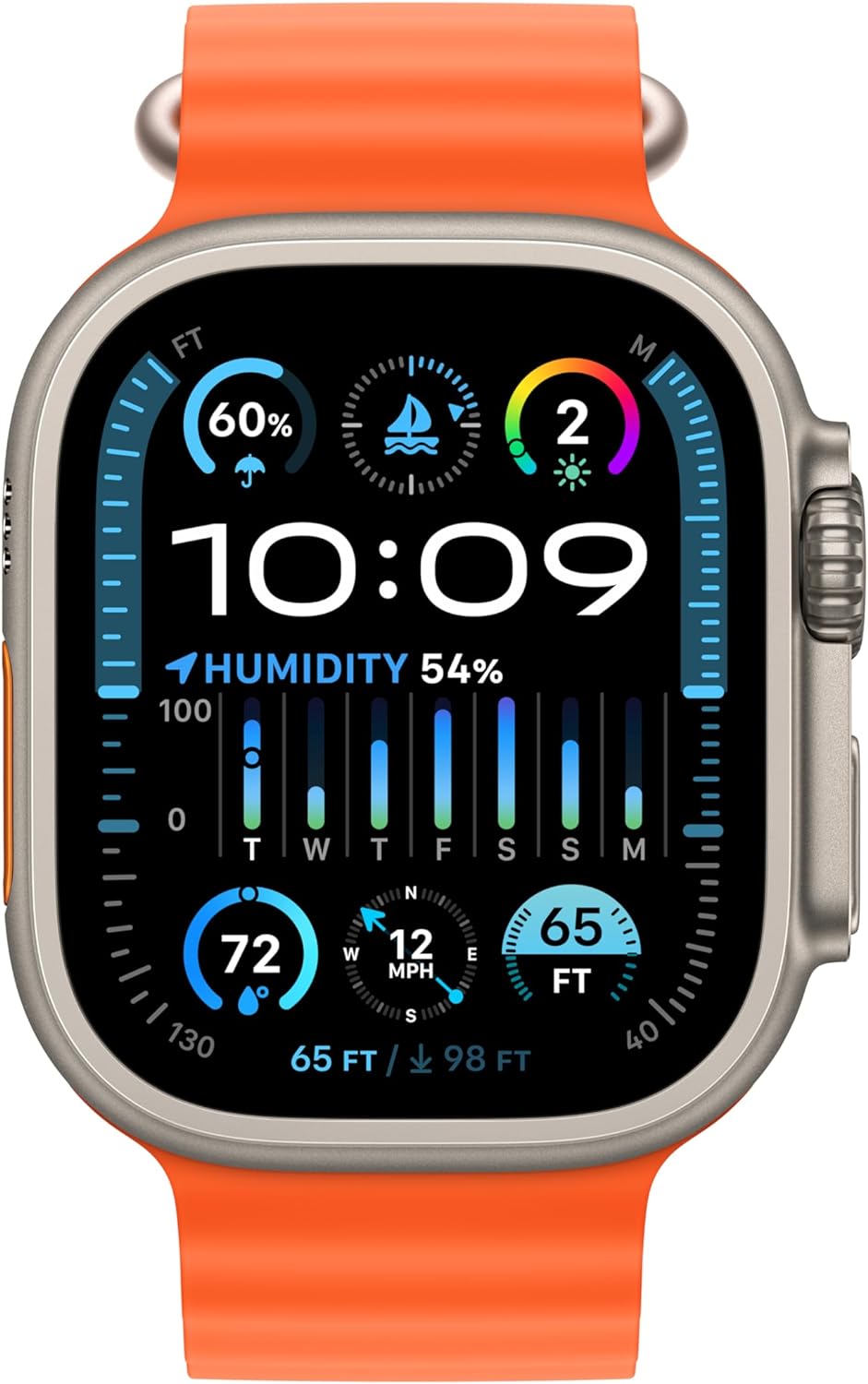




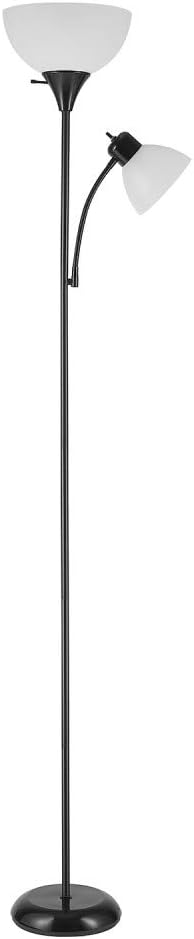
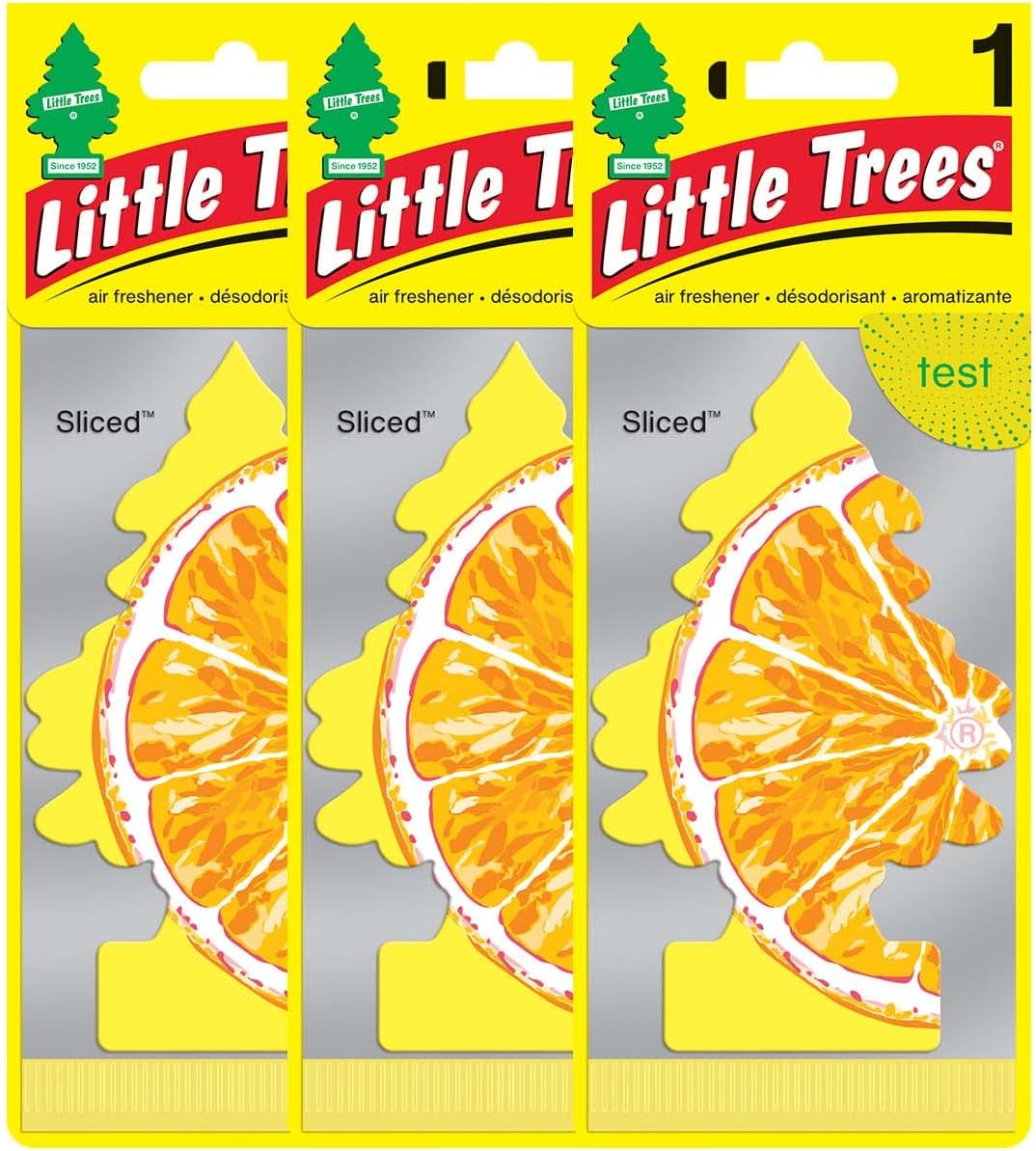

Yetanotherjen –
I’m not the most tech savvy and wanted backup on an external drive for graphics heavy work and photos. I remember the challenge of making my last external drive compatible and especially deleting old files, so I was a little anxious trying to find a solution.
In case it helps someone else, I work primarily on an iPad Pro in a design program (Affinity) and needed a backup storage solution besides the Cloud. I didn’t really want a second cloud solution to be backup and can’t use an external drive with the iPad. I also have a MacBook, which has massive storage, but can’t be backed up to ICloud, while the ipad can backup to iCloud. My workaround for immediate file saving is to create shared files which are stored on iCloud (I call them Desktop) on the ipad. Desktop is stored on the hard drive of the MacBook and gets updated via ICloud device sharing even though I can’t initiate an iCloud backup from the MacBook.
Inside Desktop I have labeled files as usual and a parent file for graphic design from the Ipad, broken down into 100+ named project files and sub files. Whenever I save from the ipad, I save to Desktop (in iCloud) and then choose the appropriate file within Desktop to save. This way I have the folders on the hard drive of the MacBook as interim backup, and am working around not having iCloud backup storage available when I’m on the MacBook. The T7 comes in as secure and portable physical data storage.
The T7 drive is the hard copy backup of the files shared between the iPad and MacBook, I think necessary in case of some dreadful software issue, fire, or other unanticipated loss of access. I plan to have more than one as soon as I can afford it, to rotate.
Again hopefully this may help someone like me who spent some solid hours figuring out a better way to secure my data and workaround the Mac user experience.
Since I am wanted to do manual backups I needed the process to be easy so I wouldn’t avoid doing them, for obvious reasons. Though we don’t need to get into it here I don’t want to use Time Machine on my Mac to back up the disk. So I had to figure out something else.
The T7 is great, easy to use, no time at all to install, self explanatory pretty much. I dragged folders full of work from the desktop (yes I like to see them, don’t judge) to backup. The initial backup was very quick and painless, most files were a few seconds. The graphics heavy files perhaps took about 10 minutes? These are massive, not a problem, and may have been quicker than this, I expected it to take more time. (My last iCloud backup was over 13 hours of anxiety – I kid you not and have since deleted almost all the working files from the drawing app after saving them in Desktop so they happen more quickly now, but still, I thought this was a daylong project).
I experimented with dragging an old file to the trash from the T7 disk pane, and it worked as expected. I had to read online about how to go about copying my photos library (Mac) to disk, but it wasn’t hard. I have over 40,000 images, and it took about 20 minutes as I recall, if longer probably max 25. I tested the backup by remaining in the open pane and opening the photo files, which worked. Amazingly all this data barely touches the capacity of the drive, maybe 10% or less of a TB? Minuscule, anyway. 2 TB is overkill for me, especially since old files can easily be deleted.
(This may be different for a user in Time Machine because it keeps multiple versions of your backups, and maybe more settings etc. which can take up a lot of space?- not tech savvy, as I said, but I had trouble with my older system and Time Machine and being unable to delete backups which rendered my backup disk unusable, and I didn’t want to deal with this again even though it’s less convenient to do it manually).
I think the T7 drive will fail before I need more space, which is a great problem to have. I’m planning to get another disk (with less storage) and use it as a failsafe backup- ideally storing it in a safe or out of the house just in case, and keeping a rotation to protect against loss.
On the critical end, I’d love it and think it would be much safer for data if the user pane of the T7 was visibly different from the one on my desktop. It’s the same color, font, everything, as my desktop window (maybe that’s just how these things work?), which makes me triple check when I’m deleting or updating. Don’t do this on a Friday night after an adult beverage….
I’d also love it if there was a simple tutorial available when you opened the disk up, just for ease of first use, a how to (experimented with a throwaway file deleting because it wasn’t obvious that dragging files to the trash would work) for most, and as a reminder for others. I hesitate getting one for my parents because of this. But I’m happy and will buy another, looking forward to the peace of mind it gives me.
SactoNonna –
There is nothing to hate about this product – a simple, tiny, light, decent quality drive and cable, and it’s fast! I just wish for the price to come down to get a couple of larger-capacity drives soon ;-).
Alex Musick –
I bought this as supplemental storage for my low-capacity Macbook. I was worried that it might be too inconvenient to use, but I’ve been very impressed.
Performance: Excellent. It gets the advertised speeds and I don’t notice any slowdown when using it compared to my internal SSD.
Form factor: WAY smaller and lighter than I expected, in a good way. Its profile is scarcely larger than a credit card, and it’s slightly thinner than a Bic pen. It’s just big and sturdy enough that you won’t easily lose it, but small and discrete enough to slip into a bag or sleeve easily.
Encryption: I think that any mobile hardware with personal data on it should be encrypted. I was planning to encrypt the drive using third-party tools, but realized after buying that it has its own encryption hardware built in. The official app for decrypting the drive is super easy to use, and since it’s all handled on the SSD itself, there’s no extra overhead and minimal performance impact.
If you’re looking for an SSD that will see moderate daily use, this is easily the one to get.
Nana nana –
I love this external hard drive. Easy to use with plenty of room. Performance of the hard drive was quick and easy. It’s quiet and of great quality. I love Samsung and was happy to get this at a great price.
David –
The SAMSUNG T7 Portable SSD is an excellent external solid state drive. With 2TB of storage, it handles all my files effortlessly, and the transfer speeds are impressive. It’s compact, lightweight, and fits easily in my bag, making it perfect for on-the-go use. The build quality feels sturdy, and setup was a breeze. Highly recommend for anyone needing reliable, fast, and portable storage!
MillisMike –
About the size of a thick credit card this is definitely the one to get. Fast, unobtrusive, addition to your desk or your travel bag. I have it in my office as a Time Machine backup disk for my new M3 iMac and it works like a charm. Small, fast, inconspicuous, and reliable. Highly recommend.
Igor Kuts –
I recently acquired the SAMSUNG SSD T7 Portable External Solid State Drive in its 2TB variant, equipped with USB 3.2 Gen 2 connectivity. This sleek and portable storage solution has truly impressed me with its exceptional performance and reliability.
Firstly, the design of the SSD T7 is sleek and modern, featuring a compact form factor that easily fits into the palm of my hand. The metallic finish gives it a premium feel, while the shock-resistant build provides peace of mind when carrying it around.
In terms of performance, this SSD is an absolute powerhouse. With USB 3.2 Gen 2 interface, I’ve experienced blazing-fast read and write speeds, significantly reducing data transfer times. Whether I’m transferring large files, editing high-resolution videos, or running demanding applications, the SSD T7 handles it all with ease.
The storage capacity of 2TB is ample for my needs, allowing me to store a vast amount of data, including multimedia files, documents, and software applications. It’s perfect for professionals, content creators, and anyone who requires large storage capacity on the go.
One of the standout features of the SSD T7 is its advanced security options. The drive offers password protection and AES 256-bit hardware encryption, ensuring that my data remains safe and secure, even if the drive falls into the wrong hands.
Furthermore, the SSD T7 is compatible with a wide range of devices, including laptops, desktops, gaming consoles, and mobile devices. The USB-C to USB-C and USB-C to USB-A cables included in the package make it easy to connect to various devices without the need for additional adapters.
Overall, the SAMSUNG SSD T7 Portable External Solid State Drive 2TB is an outstanding storage solution that offers top-notch performance, reliability, and security. Whether you’re a professional on the go or a content creator in need of high-speed storage, this SSD is an excellent choice.
Digital Donkey –
Dive into the realm of ultra-high-definition videography with the SAMSUNG SSD T7 Portable External Solid State Drive, boasting a colossal 2TB of space. This isn’t just an external drive; it’s a vault of speed and reliability, a perfect companion for your iPhone 15 Pro’s 4K ProRes video shooting prowess. It’s like having a personal, pocket-sized cinema archive, ready to safeguard your creative masterpieces.
The SAMSUNG T7 shines brightest in its performance with 4K video files. Handling ProRes video from the iPhone 15 Pro is no small feat – it demands speed, capacity, and endurance. The T7 meets this challenge head-on, like a champion sprinter who’s also a marathon runner. It’s the digital workhorse that videographers dream of – fast, robust, and with space to spare.
But it’s not just about raw power. The portability of this SSD is a game-changer. Compact and lightweight, it’s like a digital nomad’s secret weapon. Whether you’re capturing the urban sprawl from a rooftop or chronicling wildlife in a remote jungle, the T7 is your faithful companion, ensuring your data is always at your fingertips, safe and sound.
The design and build quality also deserve a standing ovation. Encased in a sleek, durable shell, this SSD is both a style statement and a testament to resilience. It’s like the James Bond of external drives – suave, sophisticated, and ready for action in the most challenging environments.
TL;DR: The SAMSUNG SSD T7 Portable External Solid State Drive is a powerhouse of storage, speed, and durability, tailor-made for the demands of 4K ProRes video shooting on the iPhone 15 Pro. It’s more than an external drive; it’s a portable, robust vault for your high-quality video files, ensuring that your creative work is captured and preserved without a hitch. With the T7, your 4K video endeavors are in safe, capable hands.
Jeffrey Imbody –
So this drive is exactly what I was looking for. Good capacity, I can fit it in my pocket. It has password protection, and the interface can go USB A or C. It also didn’t break the bank. I downloaded the free migration software from Sony, and am in the process of a data migration from my old laptop to my new one which will arrive soon. I also plan to use it as backup storage for my new laptop.
The unit is FAST compared to some external drives I have used. I migrated 396 gigs of data in less than 45 minutes. I am a little concerned about the heat put off by the drive. It did seem a bit hotter when it was working then I would have expected, but the data seems to have survived the transition. I will write more once I have finished the migration process.
Overall, I think it’s a good drive.
WolfNE –
For over 10 years I’ve been using Samsung external drives to store my music, pictures and movies. I began with T3 500GB units and then upgraded to the T5 1TB several years ago. In 2021 I began using T7 1TB SSDs and they have all performed flawlessly. Even during massive data transfers of hundreds of GBs there has been no loss or corruption of any data and no unit has become very warm to the touch. I just recently began using T7 4TB SSDs to consolidate some of my data and again they are working well -the T7 4TB units became very warm to the touch, but not hot -and this was during a transfer of almost 3TB. All of these Drives have been recognized and integrated well with both my Windows and Apple laptops. I need to mention at this point that I NEVER used any of the Samsung software included with the units. In fact, the first thing I did with each drive was delete the included software -no passwords or encryption or special set ups or anything -just plug in and use. Now again I’m just storing my large collection of music, pictures and movies (vacation and other) which gets bigger every year. Perhaps if I were storing or transferring sensitive data for work or whatever then passwords and encryption and special set ups might be necessary. But I don’t need it for my application and I’ve had zero problems -in fact even the T3 500GB units are still working fine after over 10 years of use and a great many erase/write sessions.
BTW over the years I’ve accidentally dropped several of these drives onto my hardwood floors and they have all survived just fine.