SAMSUNG 32-Inch Odyssey G50D Series QHD Fast IPS Gaming Monitor, 1ms, VESA DisplayHDR 400, 180Hz, AMD FreeSync, Adjustable Stand, Eye Saver Mode, LS32DG502ENXZA, 2024
4.00 out of 5
$299.00
SKU: B0CZPLQZ8P
- Description
- Additional information
- Reviews (10)
Description
Samsung’s Odyssey G50D Gaming Monitor with QHD resolution features incredibly detailed, pin-sharp images. The fast IPS panel delivers clear, vibrant colors and a 178° viewing angle, while the 180Hz refresh rate and 1ms response time (GtG) eliminates lag and enables frames with minimal blur for ultra-smooth gaming action. VESA DisplayHDR 400 offers more clarity, providing dynamic contrast with deeper blacks and brighter whites. AMD FreeSync™ keeps the monitor and graphics card refresh rate in sync for a seamless experience. Features an ergonomic stand that makes it easy to swivel, tilt, and adjust the height of the monitor, plus Eye Saver mode, which enables more focused gaming with less eye strain, for total comfort even when playing for extended periods of time.¹”1ms” means one millisecond, which is the range of avg. response time between 1.00ms to 1.99ms truncated to whole number. Based on GtG measured under internal test conditions. Results may vary by content and monitor settings (requires ‘Extreme mode’ setting). GtG (Gray to Gray) measures the time taken for a monitor pixel to change from one gray value to another.
Additional information
| Asin | B0CZPLQZ8P |
|---|---|
| Dimensions | 10.4 x 28.1 x 22.9 inches |
| Weight | 16.3 pounds |
| Manufacturer | Samsung |











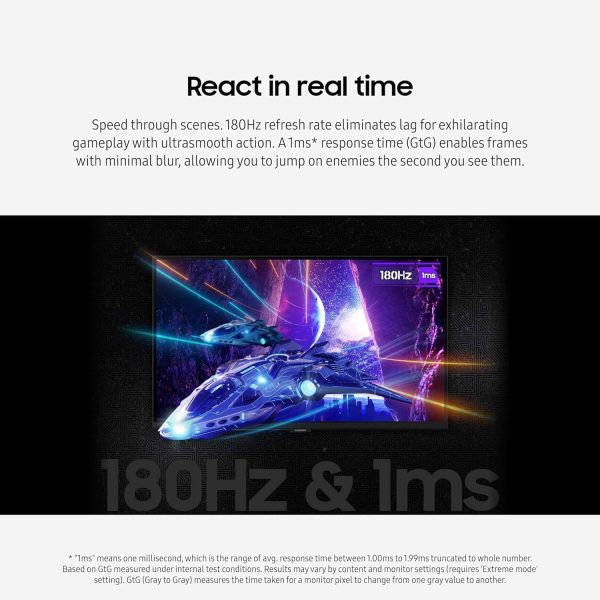

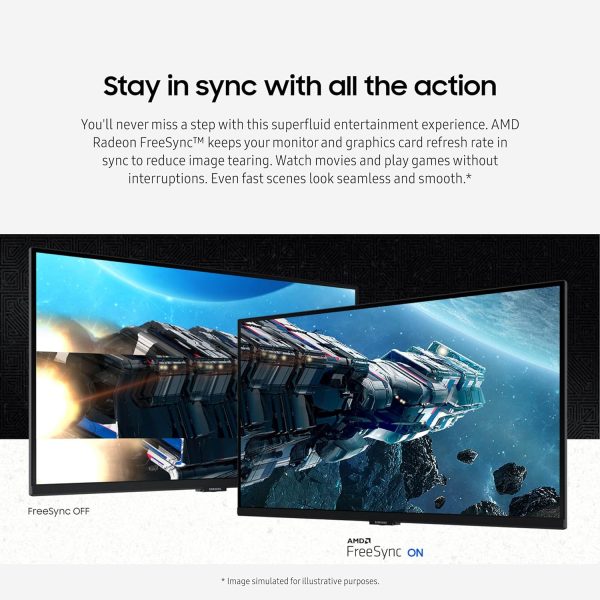
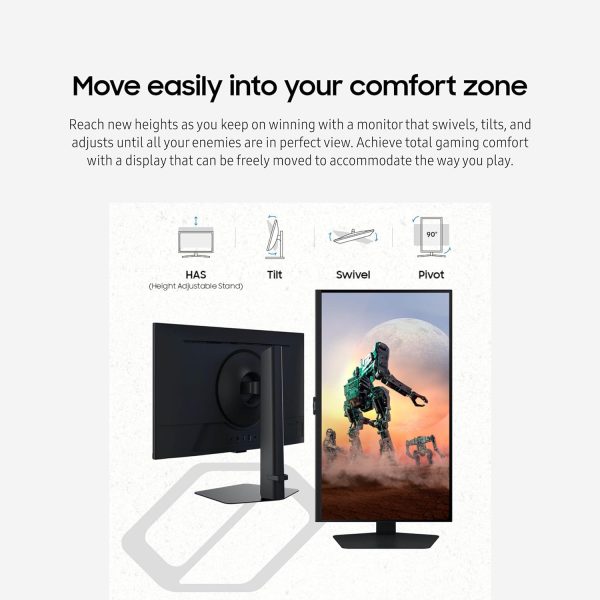




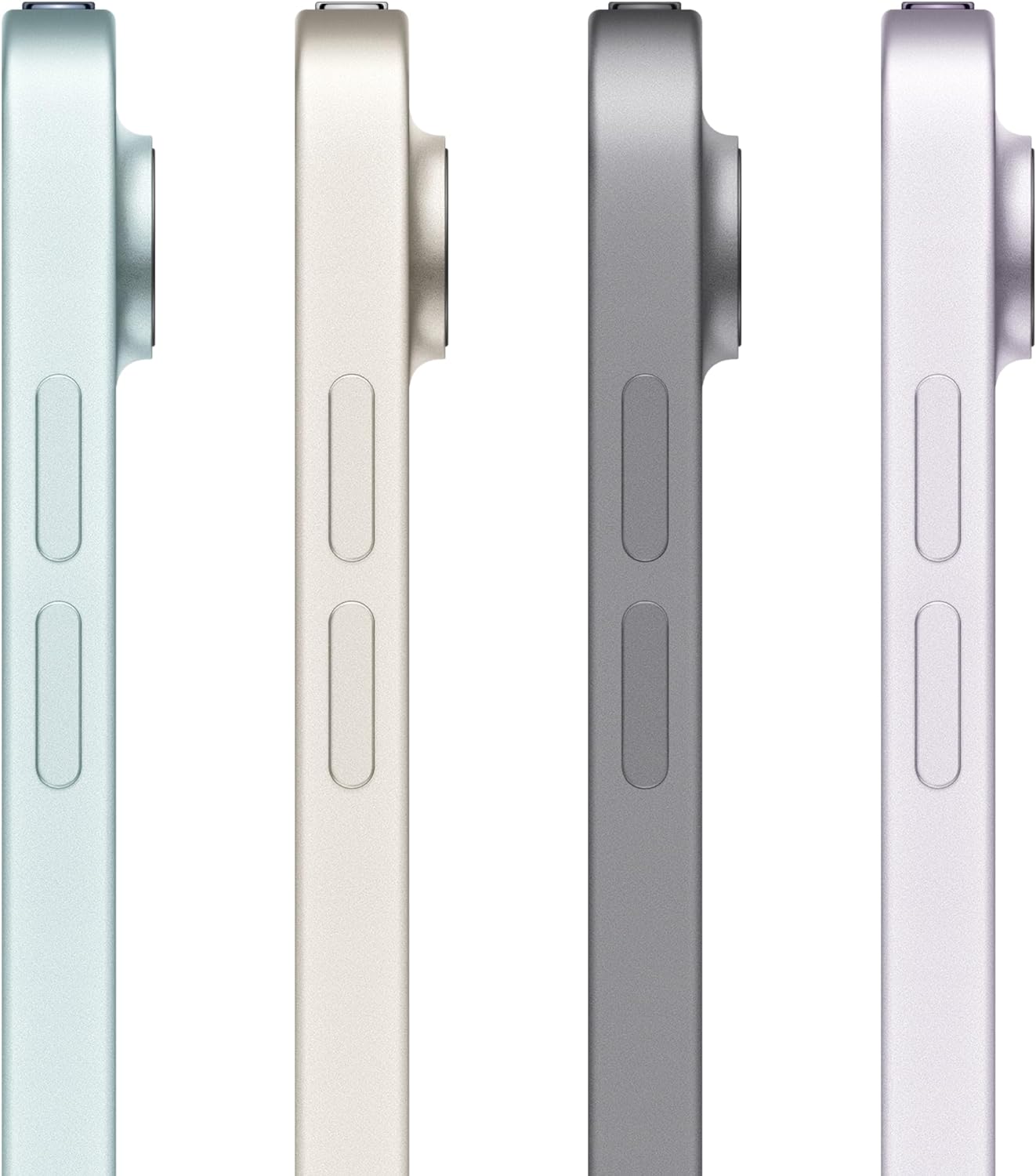





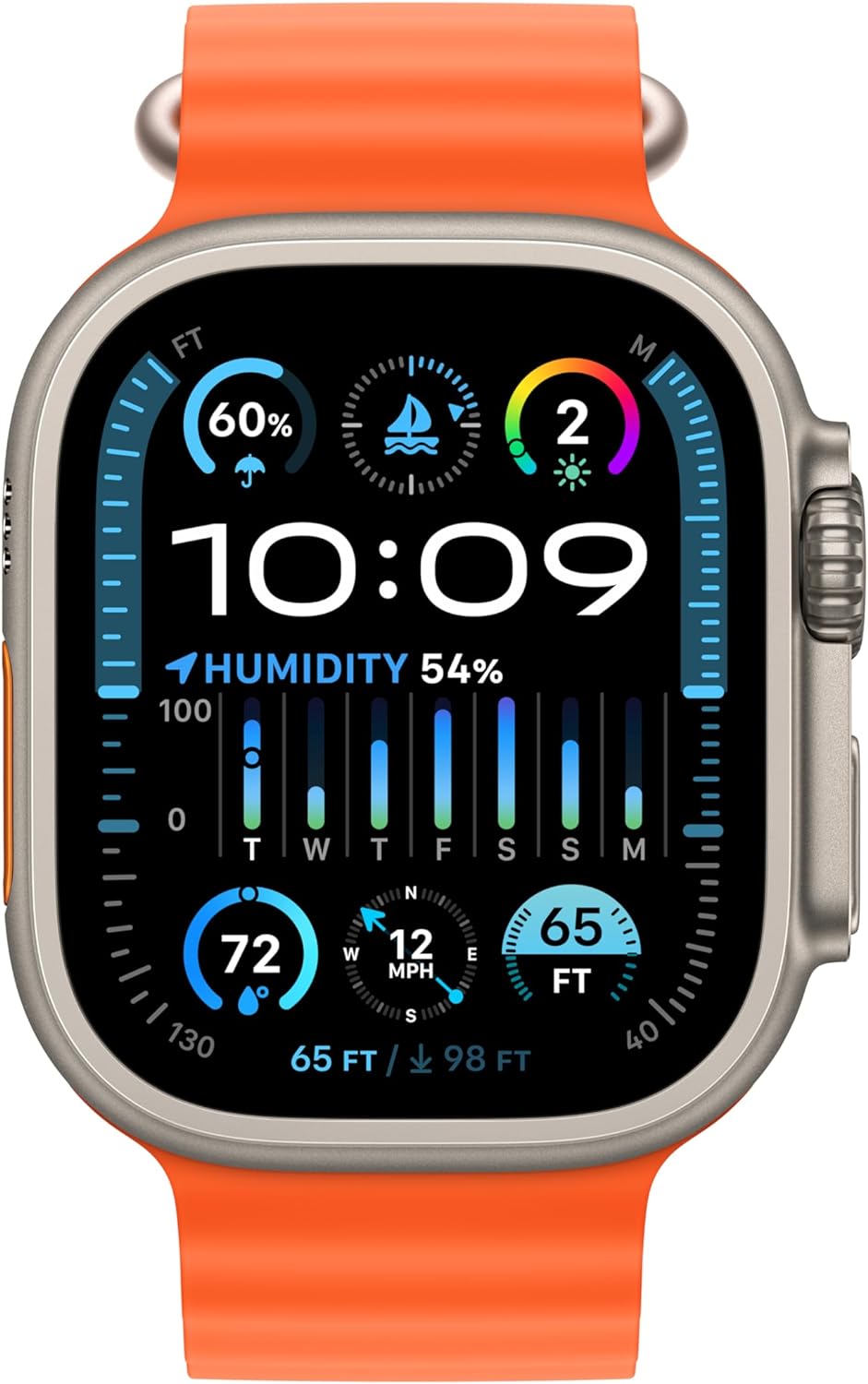







plokiju –
The performance of this monitor is excellent, and the build quality is very good. The stand is heavy and feels robust. The cables and power supply are the quality as you’d expect from Samsung. The monitor housing feels tough and fairly heavy. Nothing feels cheap or sub standard.
The monitor is not curved, but I don’t mind. It’s fairly small, so it doesn’t need to be curved.
The colors are not as vibrant as I hoped. I think it’s due to the anti glare coating. It’s very good at eliminating reflections, but the colors and contrast aren’t eye popping. That’s my main complaint about this monitor. Don’t get me wrong, the image quality is still good, but it just lacks that extra punch to make you say “wow”. If you have a window or bright lights behind you, then you’ll appreciate the coating.
The second minor complaint is the on screen menu. It’s not as intuitive as other monitors. It’s going to take a while to adapt. I was especially frustrated when I tried to shut down the monitor. When I pressed the menu button, I only have 1 or 2 seconds before the monitor goes to sleep and the menu disappears. I have to memorize which button to press next, because there’s not much time to read the options.
To sum up, the performance numbers add up to a smooth gaming experience, but the anti glare coating is a bit too heavy, because it softens the color and contrast.
Customer Review –
TL;DR this is a great gaming monitor. Your only choice is size.
27” vs 32” – same QHD resolution, so the 27” has a higher PPI, so it looks better to your eyes. If you’re used to a Mac or other device with a very high resolution screen, text won’t look as sharp as those, but since this is a gaming monitor that’s not the focus. On the 27” size, I found it adequate, even for long-term use.
Colors are vibrant and the response rate is fantastic! Make sure your computer can actually produce frame rates fast enough for the display. In my case, my computer can drive the games I play at around 90fps, so they looked great on this 180hz monitor. If your computer supports it, make sure you enable the HDR mode! It really makes the colors pop.
The IPS panel is superior to the VA panel on other gaming monitors I’ve used. On those, the colors look great if you’re right in front of it, but as soon as you go off-center, it quickly degrades. This doesn’t happen with this IPS, which advertises 178 degrees of viewing. Also, the IPS gives you 99% sRGB color reproduction, which I think should be considered a requirement these days, but some gaming monitors don’t offer.
The eye saver mode is the best I’ve encountered so far. It does a great job reducing blue light without distorting the colors too much.
The adjustable stand is fantastic! The best I’ve ever used. It allows for easy movement up or down, tilting, and also rotation.
Finally, this monitor is a Samsung. They make great monitors, and I trust that this will last a long time.
C. M. –
2560×1440 is a bigger deal than I thought and was able to see how this monitor looked at 1920×1080 vs and old monitor that had a max of 1920×1080. What I noticed with the higher pixel count is you can get more files and text to fit on the screen and still have it readable, This same big monitor using my old laptop could only do the lower resolution (suppose due to old graphic card). Could get some extra on the screen, but it was limited. The high resolution and big screen was nice looking at maps, seeing more detail all at once.
Either resolution was not able to run at a faster refresh than 60Hz. Don’t know if the new laptop going through a USB-C to DisplayPort cable was the issue. The cheapy cable claims to do higher refresh rates, so maybe it is the laptop. In any case, I’m happy with the 60Hz (even 50Hz was fine) and the slower refresh is supposed to save power. Right now in the summer, don’t need heat radiating on my face. But, at 60Hz, I am not noticing much heat at all, just a small area along the bottom of the monitor has the slightest warmth.
I can push a couple buttons on the monitor and flip back and forth between an old on HDMI and new laptop on DisplayPort, fairly convenient. At the high resolution, I can load many files on the screen to work on and reference all at the same time. Perfect for what I need now. Maybe I should have gone even bigger.
Have to be cautious about unpacking the monitor. There are specific instructions on putting the base together and it is very slick and prevents damage to the screen. You never remove the monitor from the box until you assemble the base and attach it to the back of the screen. Then you pick it up and put it immediately on the desk.
The stand seem quality and well built. I like the flat metal base since you can use it to store things. My old base mounded up in the center so nothing could sit on it. The pivoting feature and raising/lowering works nicely. The bottom edge of the monitor can go down to 2.5 inches from the desk. I like a low monitor so I don’t have to tilt my head back. The stand will allow me to rotate to portrait mode, trying to figure out if that is something to consider using.
The screen is a nice satin/flat matte look which does not reflect light. I have a window behind me and my old glossy laptop screen is terrible when the sun is bright with seeing reflections.
Can’t speak for the gaming aspect since I don’t have the special graphic cards, but it is a nice monitor and easy on the eyes.
Update: I did get the cable to go to 180Hz. The monitor was set by default to 60Hz limit. Changed the monitor setting and suddenly the monitor blinked a couple times as the video mode changed. For what I was doing I could not tell a difference in the picture. So, I put the monitor setting back to 60Hz. :end of update.
cj –
Over the years, I’ve used a number of monitors, but am by no means an aficionado or expert. As some of my older monitors are small but heavy, I’m slowly changing them out for newer, lighter weight options with higher resolution. This G50D, with a 2560×1440 resolution, is a definite step up from the 27″ monitor I was using before, resulting in nice crisp details and good contrast, all without needing much adjustment out of the box.
I’m not pushing the refresh rate too hard most of the time, and will admit to swapping systems back and forth, but it really spends most of its time right around 60Hz, but it’s nice to know that I can push this up as I rotate into some more demanding games.
Assembly was a completely different experience than I’m used to, using a rotating sort of twist on to attach the monitor to the stand, although a VESA mount is available underneath the base assembly, although I haven’t tried it to see how difficult it is to access. There is also a sort of cone-shaped cover to go over the monitor to arm connection, which I’m not as much a fan of….it feels a bit flimsy and doesn’t really want to latch in place very well for me, which could be user error, but given how easily everything else went together, this surprised me in its clunkiness compared the the elegance of the rest of the design.
One other nit I had initially (as I was switching back and forth between sources, so lots of monitors on/off connections) was the little nag screen at the bottom of the monitor for far too many times, bugging me to register, adjust settings, etc. It just caused an annoying delay for me in being able to use that part of the screen right away and seemed unnecessary to me.
Other than a few nits, this is likely the nicest monitor I’ve owned. It is far more capable than I will likely push it (despite having a higher-end gaming system), but it IS more than I’d also typically spend on a monitor as well, so the step up in performance does come at a little more cost.
Alive and Well –
Beautiful graphics. A very nice jump from a 1080p on a 3060; will be interesting to see how it does on a 4080.
I’m 5’11 and sit with a (naturally) upright posture. The height adjustment is lower than my AOC (curved) which impacts my direct line of sight. I have to lower my chair to keep my eyes lined up at the right height. This is a problem if you are on the PC for a while (something that you will learn regarding ergonomics.
**Note that changing from curved to flat requires your eyes/brain to adjust so it IS a distortion of the brain which they claims will take a few weeks to adjust** Apparently this is NORMAL. Yet it only took me a few hours.
My eyes/brain will adjust to the change however the height line of sight (height) factor is a significant negative.
The buttons are on the bottom of the monitor (under) which is a little annoying. It looks confusing to put together at first (no instructions) but after you look at it for a moment, you will see how it all puts together. Depending on how bad the height issue is I may return it.
Tom –
I was a bit careless choosing this thinking Odyssey is supposed to be a pretty decent brand. When it arrived, I found out that it was missing a USB-C port in 2024, and lacked speakers. I get a “Setup Guide” message displayed each time I plug it in, telling me to change the refresh rate from 60Hz to 180Hz. The thing is, I can’t with my hardware setup, which means it’s going to bug me each time.
Carlos G. Monroe –
very happy look great performs as as expected
MJ –
refer to title
Thumper –
Let me start by saying that I have not used this for gaming. It is next to my gaming system, so I can compare the colors, but haven’t used it for games.
On my “C” shaped desk, my gaming rig is using a Samsung Odyssey G9 49″ curved monitor, so that is my secondary reference.
The 27″ has a similar appearance when off. It is not a shiny surface, and due to the position of the monitor in relation to my window, it does a good job of keeping glare down. The colors in comparison to the G9 seem a bit more muted. Now, some of that could be due to the work setup not having anywhere near the graphics ability of the game setup.
Out of the box, you won’t get full performance out of this monitor. I think they set it so it will work on all machines, then you can tweak it to work on your setup. For instance, at first I was questioning why I was limited to 60Hz. After some playing in the menu, there it was, the full gambit up to 180Hz. Now, your abilities to use the upper resolutions and speed will be dependent on the abilities of your video card. I would encourage you to play in the monitor’s menus as one of your first steps.
Speaking of menus, the monitor uses the familiar Samsung multi-function circular controller. It’s a little awkward at first, but you get used to it pretty quick.
I did not use the stand — I use a multi-monitor support. There, it connected easily. And you can even use the ring that comes with the monitor with your own stand to help wire management and “finish” the look of the installation. The stand that comes with it feels substantial, but I can’t speak to its sturdiness.
I had no “dead pixel” issues and the setup (once I played in the menus) was straightforward. The one thing I wish it had — in the box there is no protector on the screen. Ok, it is protected, but in the old days there was plastic over the screen. Why would I want this? When you’re hanging the monitor in initial setup, it’s hard to not have a finger brush the screen. Plastic everywhere else, just not on the screen.
Overall, great monitor. Spend some time getting to know your monitor. Use the cables that came with it (they made a difference in my setup).
Eddy –
I like the quality and the adjustability of the monitor. Runs my games well and it’s the right size for the things I use it for.