Klein Tools VDV226-110 Ratcheting Modular Data Cable Crimper / Wire Stripper / Wire Cutter for RJ11/RJ12 Standard, RJ45 Pass-Thru Connectors
4.89 out of 5
$49.97
SKU: B076MGPQZQ
- Description
- Additional information
- Reviews (10)
Description
Klein Tools Coax Cable Crimper / Wire Stripper / Wire Cutter is a premium, long lasting tool for CAT3, CAT5e and CAT6/6A cable using RJ11/RJ12 standard and RJ45 Pass-Thru connectors. Pass-Thru technology significantly reduces prep work time; wiring diagram on the tool helps eliminate rework and wasted materials. Compact, non-slip comfort grip reduces hand strain and stores easily. For use with Klein Pass-Thru Connectors (in packs of 10, 50 or 200). For more than 160 years, Klein Tools has manufactured premium-quality, professional-grade hand tools that deliver the performance, durability and precision needed to get the job done right. Our family of engineers, workers and craftsman continue to put six generations of expertise into every tool we create by using only the highest quality materials, superior workmanship, and keeping manufacturing as close to home as we can. Klein isn’t just the name of our company, it’s also our family name. And since we’re an American company that’s family-owned and family-run, you know you can count on us to be here tomorrow. Klein Tools doesn’t just make great products, we make great products that stand up to the demands of the professionals who use them every day … Since 1857.
Additional information
| Asin | B076MGPQZQ |
|---|---|
| Dimensions | 6.1"L x 1.11"W |
| Weight | 14.4 Ounces |
| Manufacturer | Klein Tools |




















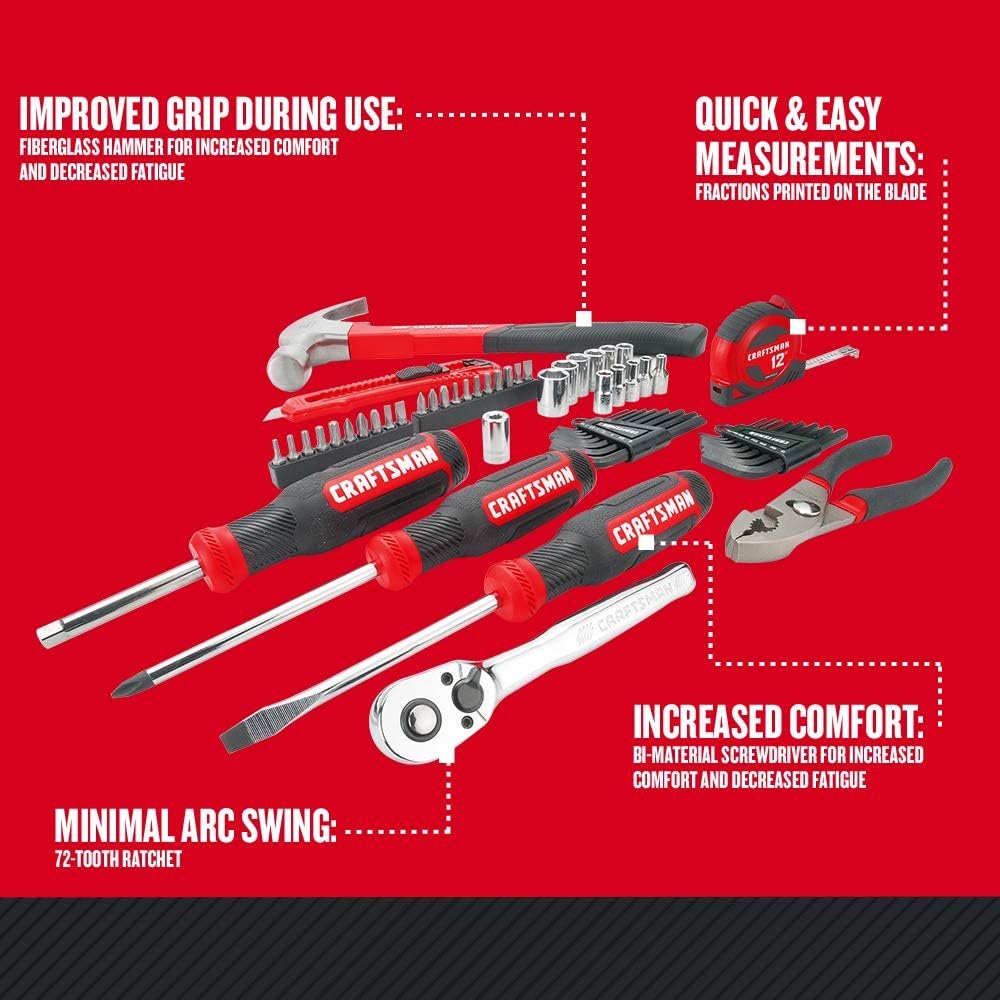







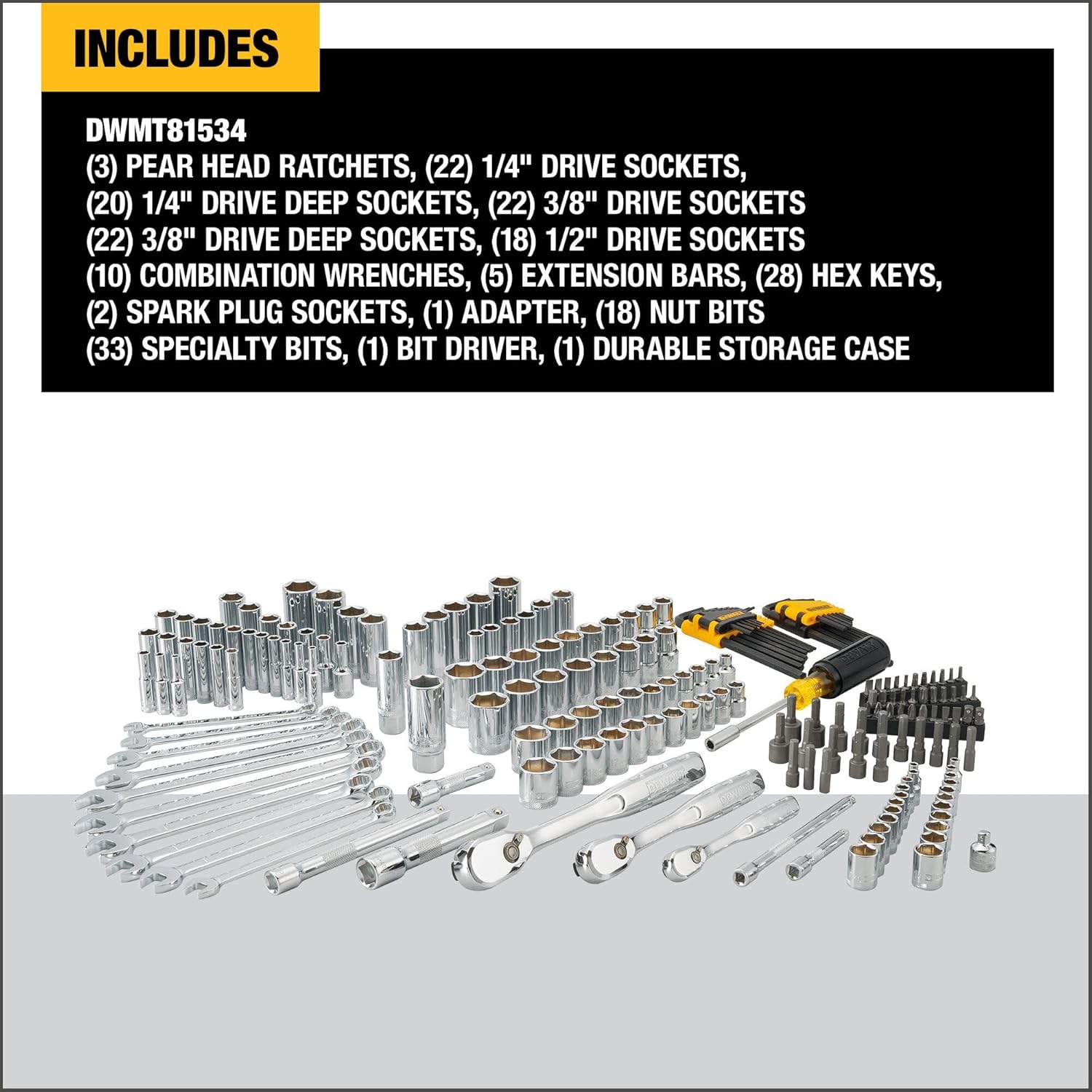





Brad –
I bought a different cheapo crimper on Amazon thinking that “how different could these things be, they all seem the same,” but then I had to come back and buy these ones, because all of my cables had shorts in them with the cheapo crimpers. After getting these, I went back and looked at the teeth in the heads I had crimped with the cheapo crimpers, and they had been crimped to what I would say is the half way point between a fresh head and where these Klein Tools crimpers would crimp to. Even though these are more expensive than other options here on Amazon, save yourself some money and just get these ones first. I don’t know if it is because these Klein Tools ones have a ratchet mechanism to crimp down harder or something, but it seems to just be doing the job right. I also seem to be able to put heads on cables faster than I can with the others for some reason, but maybe I am just more practiced. I actually only need to do the ratchet-crimp mechanism rather than strangling the wire after crimping down, so it probably does actually make it go faster. Stripping wire using these also seems to go faster than with the others.
Ralph Valdez –
Love this crimper. I use it to cut, strip, and crimp. All work perfectly every time. Well worth the money. Super happy with this purchase.
H. Arndt –
I’m a licensed electrician that specializes in low-voltage and data cabling installations. I’ve terminated thousands (possibly 10s of thousands) of RJ45 Connections. With this in mind, I can confidently say that this is the best RJ45 crimping tool at this price point. The action is smooth, the blade is sharp and does not dull easy, and it feels good in the hand. Also, this crimper allows for the use of passthru connectors which saves me (and my employees) time on the job.
If you’re looking for a crimper that the pros use, this is it.
Bryan A Lucas –
Works great and easy to use!
Bob Sale –
I have a ton of Klein tools (the big back pack, wire strippers, screw drivers, etc.) so my expectations were high, but I was also confident in purchasing this tool.
Like any other Klein tool, the build quality is solid. It does everything from cutting, stripping, to the final crimp. You can pass through the wires as long as you need, pull it nice and snug, and it’ll trim the wires down to the edge perfectly. The blades are very sharp and built to last. Did some practice crimps (in the photos) then proceeded to wire up my building with CAT 6 POE cables for my UniFi system (dream wall, APs, cameras, intercoms, the whole nine). Saved so much time and effort. Every single crimp came out perfectly and the connection was solid. Highly recommend. Will never do non-pass through crimps again!
Keith Davis –
At $50, this is an expensive tool to me. It is roughly twice the price of no-name alternatives. It’s not like I’m making 100’s of cables with it. I will probably make a dozen, but they will be of custom lengths for direct burial CAT6, PoE access points, as well as PoE cameras. At that rate, it adds about $4 to each cable I make with it vs $2. However, my time is also expensive to me too. With the right tool, the job of attaching connectors to the cable can go faster.
I have used a non-pass through RJ45 tool to crimp cables in the past. Closed-end RJ45 crimping has several concurrent and frustrating challenges that must be balanced while crimping:
1. Getting the wire ordered properly and keeping it that way while also….
2. cutting the wires to a flat end to go into the connector…
3. with the wires not too long so that the outer sheath won’t get crimped to the connector…
4. nor too short that it won’t reach the blade conductors at the end of the connector either…
5. without letting go of the 8 wires pinched flat to go into the connector…
6. otherwise the wires get out of order and/or their lengths are no longer even and fit correctly into the connector.
Mess up any of the above, and one wastes the time taken and often a connector and some wire. Trying to identify which end is bad isn’t easy. Sometimes one must guess and then one has a 50/50 chance of doing 2 ends again instead of just 1. One must have a first attempt success rate in attaching connectors correctly better than 1/2 the time or one won’t be able to complete a cabling job.
At best, that is a frustrating art for me. My wife has helped when I’ve run cable for church and she is more patient and nimble crimping closed end RJ45. However, it is a challenge for her as well. At times, we found ourselves hitting that 1/2 time success rate. Trying to get a cable done could seem to take forever. At that rate, $2 or $4 per cable seems worth it.
I’m installing CAT 6 at home and knew that I should get a different tool to deal with crimping the thicker cables. I found the pass through connectors and crimping tools and realized it should make the task easier as points 2,3, and 4 are no longer concerns. The crimping time is cut so that point 5 is no longer as critical. The 6th point also is less critical because if the wires are out of order then it will be evident before crimping. Pull the wires out of the crimping tool and try again.
I tried a no-name version of the same type of pass-through RJ45 crimping tool first. It was about 1/2 the price of this one. After being very disappointed with the performance, I figured I would spend the extra money to buy this name brand version of the same tool. This tool performed much better and is adequate to do the job.
The one disappointment with this tool was it could not strip CAT 5e with the built in stripper. This was a problem with the other pass through tool I purchased before buying this one. I used a small plastic tool with a blade from my non-pass through kit to strip instead. I suspect the built in stripper will work for CAT 6 or 7 as those cables tend to be thicker, but have not tried it yet.
Critical improvements in this tool vs the other pass through crimping tool:
1. The Klein tool cuts the pass through wires off at the end of the connector when crimping. The other tried, but couldn’t. There was 1 wire in my test with the Klein tool that need a little tug to separate the waste wire insulation from what was in the connector after crimping, but that was all. The other tool required using a box knife as the blade on it did not make sufficient cuts to removed the excess with modest pulls. Not needing a cutting surface for the excess is not an absolute requirement, but it is important since the cable install location may not have such a surface.
2. The RJ45 connector can be easily removed after crimping. A small pull was all it needed. The other tool would not release the connector after crimping. I had to use a jeweler’s flat head screw driver to depress the tab on the connector inside the crimping tool’s receptacle so I could remove it. Note that the Klein tool held the RJ45 connector latched in too–if it weren’t crimped. That’s a feature and not a bug. It helps free a hand from holding the connector in place before crimping. Pulling it out before crimping isn’t a normal thing to do so it isn’t a problem. Being able to remove the connector easily is not an absolute requirement, but a cable install location may not be well lit to see the tab to pry. The length available at a PoE camera drop or WIFI access point may not be convenient to be messing around with a small screw driver over one’s head as one tries to poke and prod a connector out of the crimping tool that is being held with the other hand.
If one is going to be making a dozen custom cables or more, I recommend buying this product. For the pro and the amateur, it will likely be worth the efficiency gained compared to the alternatives.
Ryan –
I recently picked up the Klein Tools VDV226-110 Crimper for my Cat5 and Cat6 cable projects, and it’s been a lifesaver! This all-in-one tool makes crimping, stripping, and cutting a breeze. The ratcheting mechanism ensures a perfect crimp every time, and the ergonomic design means no more hand fatigue. It’s sturdy, reliable, and has quickly become my go-to tool for any data cable work. Highly recommend for both professionals and DIY enthusiasts! 🛠️🔧
T. W. Trussell –
I saw a video somewhere about using this passthrough crimper for Cat6 cabling. I’m still using up my old Cat5 cable, but I know from sad experience it’s hard getting the conductors in order, leading to unusable crimps and wasted connectors.
This Klein crimper paired with the Klein brand passthrough connectors made the crimps 100% successful!
Yes if you follow the directions, it wastes a couple of inches of cable because you leave the conductors long enough to straighten, reorder, and push, then pull them through the connector. But the best part is you can inspect the conductor order easily BEFORE committing to the crimp, without having to peer through the plastic. With the color charts right on the crimper, there’s no excuse for checking it one more time, and restarting if it’s wrong.
I feel like I could gain some speed with practice. I’m definitely not a high volume crimper. You could argue it’s not worth the expense owning such a nice tool, but I figure I saved a lot of money pulling and terminating the wires myself, so the success is a nice reward.
I like that you don’t have to carry around any additional tools… the stripper is a little loose for Cat5e but I imagine it’s perfect for Cat6. I was able to cut the cable, nick the outer jacket adequately, and even drag the “string” along the Klein handle to cut the string off well enough I didn’t need scissors. And I was able to cut the conductors flush after reordering in the case that they weren’t already straight.
I can’t find my Ethernet cable tester so I decided to wing it. So far the equipment all shows a solid connection. Good enough!
Now I need to finish the job.
G. Smith –
This tool, the terminals, a pocket knife (to cut the kevlar string) and the wiring diagram are the only things you need to take up the ladder.
I had eight Cat 5E cables that needed terminals at each end for my home security system. I chose this tool and a 50 pack of RJ45 connectors also from Klein. It may have been cheaper to have the electricians who wired the house come back and terminate the cables, but I like to learn this stuff myself. I’ve never had good success with any crimp on terminals on other wire, and my 66-year-old fingers and eyes don’t like tiny things like the wires in this cable, so I was concerned. My first several attempts were physically solid, but wouldn’t reliably transmit the signal. I went to the Klein website and watched the video. I’d been trying to feed the wires in one at a time, not believing they could all be fed in at once. Surprise, you can, and it works. I think that by doing it the single wire way, I was damaging the delicate wires and getting no or intermittent signal. that was probably accentuated by pushing the wires too far into the connector, causing more stress.
This is a good solidly built tool, at least for a homeowner to use. While researching my errors, I found a few forums where they were recommending much more expensive crimpers to have any chance at success. Once I understood the proper method, I only had one bad crimp, and I believe that was caused by my rushing (it was starting to get dark) and not feeding all the loose ends through the crimp/cutoff window. All my crimps were done on ladders, most outdoors. Couldn’t say for sure I made professional grade cables suitable for LAN use, but they are holding up for what I need.
Jesse G. –
As mentioned, the stripping tool functionality of this device is pretty mediocre at best, but it does work in a pinch. If you’re buying this as a serious technician, get a proper stripping device to go with it.
Only other complaint is using the override knob to store the device was a little confusing at first, but once I got the hang of it it was fine. Everything else is really good! Highly recommend.