BlueDriver Bluetooth Pro OBDII Scan Tool for iPhone & Android
4.56 out of 5
$10.75
SKU: B00652G4TS
- Additional information
- Reviews (10)
Additional information
| Asin | B00652G4TS |
|---|---|
| Dimensions | 2.2"L x 1.9"W x 1"H |
| Weight | 2.08 ounces |
| Manufacturer | Lemur Vehicle Monitors |












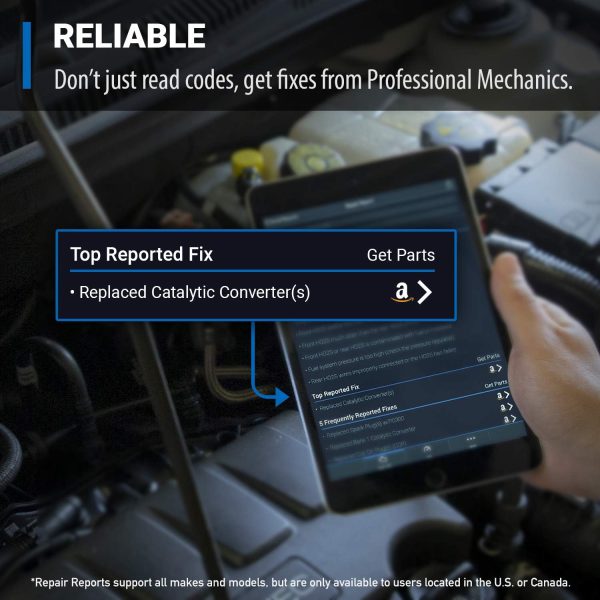






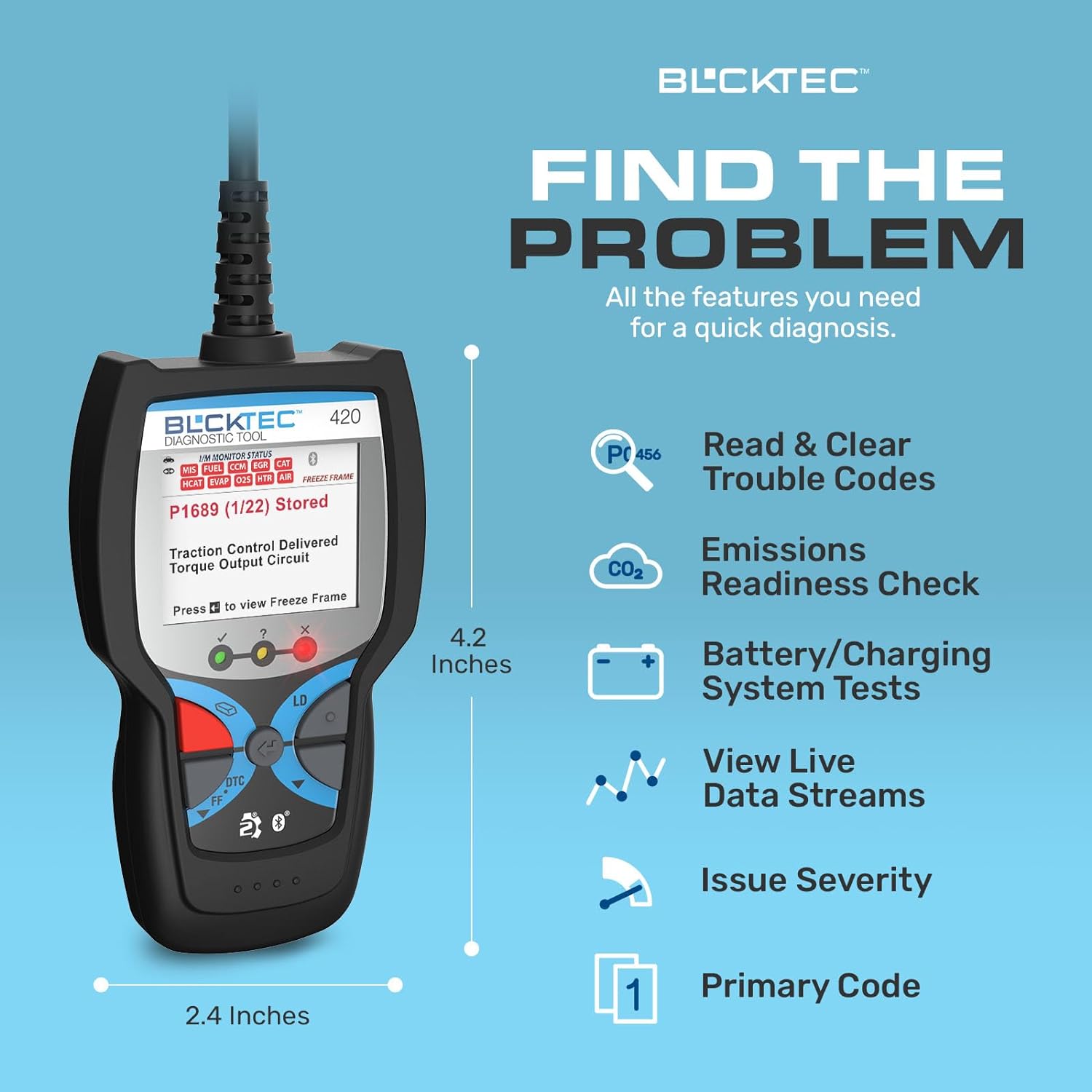


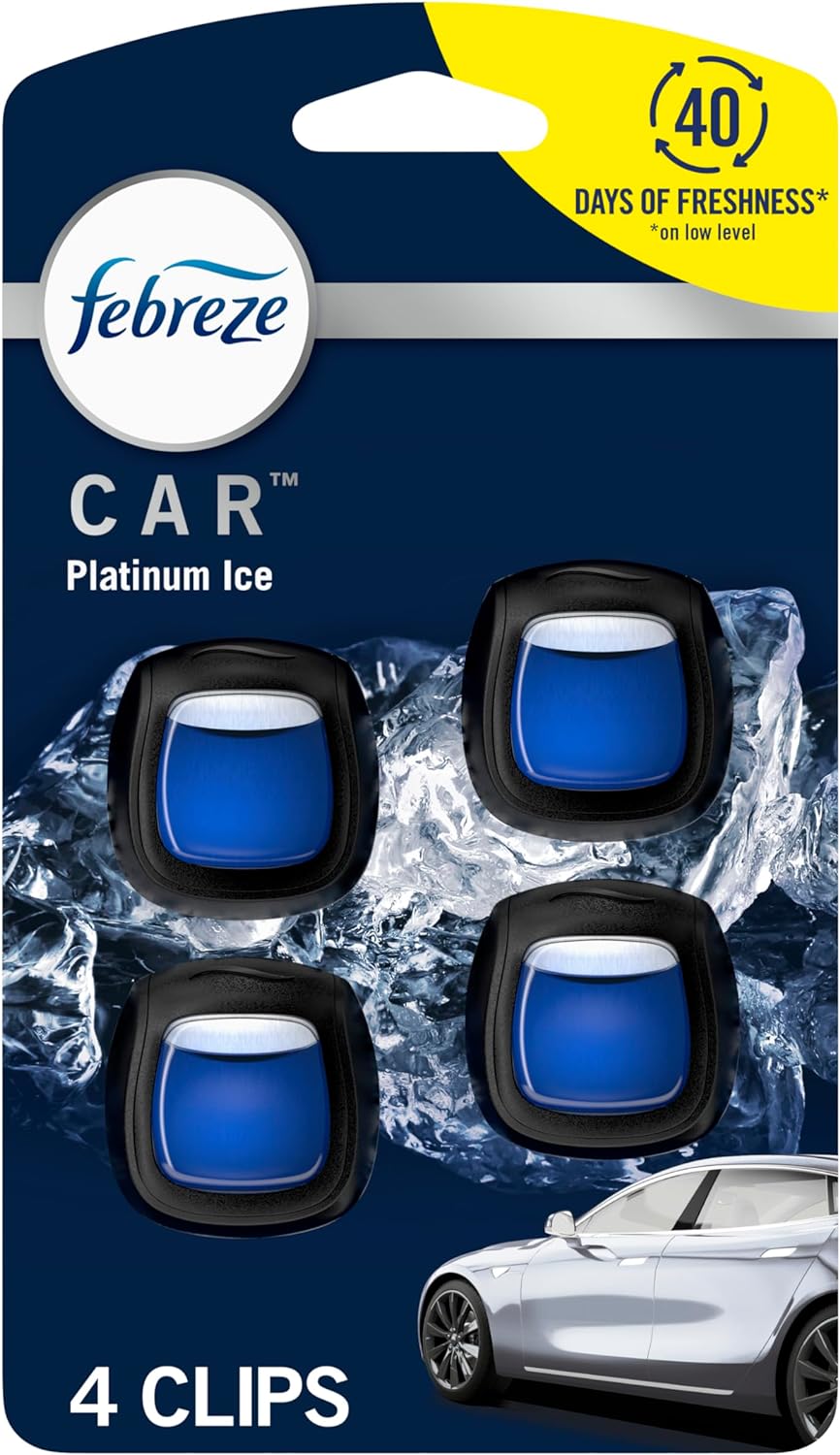










Randall W. Rasner –
Honest review of BlueDriver Bluetooth Pro OBDII Scan Tool for iPhone & Android @ $99.95 at time of my order.
This is my first OBD Scanner. Someone that had one of these recommended this scanner to me. I used this with the BlueDriver app downloaded to my iPhone 14 PRO. I have a 2002 Ford Taurus with a gas cap light illuminated on the instrument cluster. It also has the brake system lights illuminated, but fluids are okay and the system is okay. Whatever was going on was also causing what felt like occasional misfires and was possibly from a vacuum leak. Online research revealed several possible causes, so I tried what seemed like the simplest fix, which was first cleaning the gas cap and inlet and reseating it. That did not work, so I replaced the cap. That did not work. Another friend had a more inexpensive handheld OBD scan tool, but it did not reflect what was causing my gas cap light or the brake light warnings. Rather than continue spending money replacing various other possible things, I opted to try this BlueDriver Scanner since it was reportedly thorough.
After reading the very brief quick start insert and downloading the app, I followed the directions and ran my first scan. It should be noted that this provides the best results if you enter your VIN (vehicle identification number) in the app before running the scan. If you run a scan with no VIN entered and wish to retrieve repair reports, the VIN must be entered and then you will be required to run another scan. This runs a deep scan. It took about 2 minutes or so. I made the VIN mistake and had to run two scans. (See dislikes below).
This found issues related to the gas cap light (code P0457) as well as others that did not even reflect a warning light or code. But, it was issues that I wondered why things did not work. It identified likely causes of why my headlights did not come on automatically, why there was no chiming when my key was in the ignition while the driver’s door was open, an error in my hood switch, a power steering pressure sensor, and another vacuum system leak. So, I was quite impressed with the things it found/identified. It also allowed me to clear the code of the gas cap light. The brake light problem was not identified at all, nor was it cleared.
As far as possible causes and reported fixes, I was hoping for a little more than a line or two saying from someone’s post that they replaced such and such. But, this is a lot more than so many other OBD scan tools provide. I can see taking this when looking at a used vehicle to purchase and running a deep scan to see of any hidden problems with the potential purchase. I recommend this product.
Likes:
Amazon Prime shipping, returns and refunds.
Does a very deep scan of your vehicle’s systems and identifies things that don’t even light up on your dash.
Worked well with the app on my iPhone once I clicked for it to allow to connect to Bluetooth.
It provides recall reports (obviously on much older cars most of these should have already been dealt with and I don’t even know if a dealer will still honor those that aren’t).
This works wirelessly between the device and your phone or tablet.
There are no subscription fees or update fees and they keep their database current.
One supposedly has access to trained technicians (24/7) in the app or by phone. I was unable to find anything on their online support page as to whether or not one must pay for this service.
It automatically saves the report (I did not know this and saved a duplicate) and you can send this report to your email or just save the PDF.
It’s very easy to use. Plug it into the port (vehicles after 1996, I believe, have these), and press on the scan icon. There are several self-explanatory icons. Some, not being a mechanic, I had no clue what they were for.
There is an online support page.
The device lights up while pairing with your phone/tablet and you can see a progress of the scan in the app.
It has the capability to access your camera in order to scan your VIN, but it simply would not scan mine so I had to enter it manually.
Reads and clears the annoying airbag system and tire pressure monitoring systems codes.
Reads live data from your car engine, if you know what you’re looking at, I don’t.
Dislikes:
The VIN scan would not read my VIN although I made sure to do it in bright sunlight (no glare on windshield) and the VIN plate was not rusty or dirty or obscured.
I was not able to copy and paste my VIN into the app’s VIN field.
There’s really no instructional booklet aside from a very brief quick start card. Everything has to be found within the app or online at the site.
Meh:
Some kind of carrying case would have been nice. I am just using the box it came in, which serves the purpose, but a hard-shell protective case would have been much better.
On the inside of the box is a BlueDriver plastic emblem with a magnetic or somewhat adhesive backing. I’ve no clue if this is meant to adhere to the outside of the packaging box or what it’s for.
5 stars
Paul Maflaya –
I bought this [with my own money not a free on for a review] hoping I would not have to use my very expensive hand held ones anymore which are cumbersome and you always pretty much have to go to the computer to get the codes and search on the net to see what they mean, possible causes and possible fixes.
I bought one on amazon similar to this one that was around $18 and had to buy a couple of apps for my phone [around 10 dollars for the apps] to be able to use it. It was OK but I wanted MORE information. I read amazon reviews and realized this was the Cadillac of them at this time [Jan 2016]. I got it in 2 days with Prime. I plugged it on my 3 vehicles and it gives us a plethora of information. We have since sold our hand held ones on craigslist since this thing works so good and gives you unbelievable amount of information. [I do have a couple of complaints, later in the review.]
I have been looking for another used vehicle and this device has saved us thousands $$. Your phone is connected to the internet so it goes out and gets you a lot of extra info right away & also updates the device software if need be. It even gives you information about when was the last time someone ERASED ERROR CODES which is happening across the dealers & private sellers in the 40207 and 33186 zip codes more than you would have thought! [in DAYS:HRS:MINS and also miles]. Don’t forget anyone can get a cheap code reader for less than 20 dollars and erase all codes!
The serious codes that the vehicle computer reads will come back immediately if erased, others will take a day or 2 -or longer-of driving time to come back in. To late if you bought a vehicle from a private owner and it’s in your name already. Its funny to see the face of people when I tell them, these are all the error codes that the vehicle is giving me, the possible causes [yes this thing does tell you that too!] and BTW someone erased the codes 3 days 22 hrs and 3 minutes ago! It will give you all recalls for the make and model has had from day one! You can ask the owner or dealer to make sure those have been addressed or not.
Most will claim [dealers and private owners] that no one has erased the error codes. I say to them "well sir or madam, this is what YOUR vehicle computer is telling my device. It pretty much saying that someone came in here with a key and a code reader, plugged it in and erased the codes 3 days 22 hrs and 3 minutes ago!"
When they finally fess up [not all of them do] I just ask them what were the codes that were erased [to see if it was something easy like they didn’t close the fuel cap correctly or something serious like -which I got on several different vehicles without any lights on the dash-a catalytic converter, an O2 sensor or both, anti lock brake codes, steering angle sensors, low or high voltage power supply, tire pressure warning system codes, airbag malfunctions, etc].
This purchase has saved thousands on repairs on several vehicles I checked and would have bought!. Sellers were asking top dollar for these vehicles because they had “no lights on the dash” and they had done a cleaning detail on the vehicle!
I even took a vehicle that I really liked to a dealership and paid for an inspection. They didn’t get what I got on the code reader at first [or just didn’t plug their code reader] but when I complained to the service manager, they hooked up their reader and got the same stuff [erased codes] and other malfunction codes that were not showing on the dash. BTW this device only tells you that codes were erased, it does not tell ou which ones. They refunded my inspection money because of their embarrassment. That right there paid for this device!
I also have run in a couple of situations where the person selling the vehicle has advertised a higher model of the vehicle I was looking at to get more money out of it. These are vehicles in the 7k to 15k range I’ve been looking at [clean title only]. This has happened with private sellers who either buy the LXE [as an example] letters from ebay or a junk yard [I am guessing] and put the new letters claiming the vehicle is a higher level that it really is. The software on this device reads the vin number goes to the net and gets the EXACT model and make from the vehicle. You should see the face of people when I tell them this is a L model [the lower end one ] and not the LEX one! Some of you would say this is on the tittle, well…. Not always. I have a Honda Odyssey and the title does NOT say which model it is!
I think everyone reading this knows there are lots of people who are buying vehicles at auction, cleaning them up and sell them for profit posing as regular owners. A vehicle fax can be $40/vehicle and gets expensive quick if you do several cars. [I like vehicle carfax over other because they give you a lot more information on regular service etc than their competitors].
In my area code and in the MIAMI area -which is were I have been also trying to buy a used vehicle- there are tons of people selling more than 10 vehicles a year [which are required by law to get a dealer license and do not]. When you ask them why is the vehicle not on their name, or why the have 4 vehicles for sale out of their house, or why was the title on the vehicles he/she’s selling less than 3 weeks old the come with the story about them getting a better vehicle or sob storries. If you pry hard enough they’ll tell you they are "wholesalers" but don’t have the required licenses insurance etc and are less than reputable in the disclosure of their vehicles they’re selling. Don’t get me started on the habitual “private” sellers of salvage but repaired title vehicles!
Use this device wisely and save yourself a lot of headaches or negotiate a better price on the used vehicle you are buying and also check your existing vehicles and telling your mechanic exactly what is going on. Be an informed consumer.
I have two complaints about the device:
1- When looking this couple of months for a used vehicle in zip code areas 40207 and 33186, I usually start the vehicle with it plugged in, let it read all the codes, vin number etc, while the vehicle is warming up, then I drive the vehicle for about 15 to 20 mins to get more info on what the vehicle is doing while you drive it etc and hope that one of the erased codes pops up again. I have lost connection with my phone and the device several times while driving, where I have to stop and reconnect it and therefore lost all data that was being recorded. I thought it could be my phone connection via the Blue-tooth, so I downloaded the app on my wifes phone and the same thing happens! They are both newer iphone 6 and 6 +. Sellers are not to happy to go around and drive the vehicle again for 20 mins so I can record results again!
2-I have also had the device fall from the ODBII plug several times. This kind of sucks because you have to start the process all over again and lose all the data that was there before. I have checked about 20 vehicles in the last 3 months. I usually email myself the data while the app is running and they show the results from that email to the seller if there is something wrong since I haven’t figured out how to save the data in the phone. I have resorted now to getting some blue tape and taping it around the plug and the device when its plugged in. Not something I’m happy about. Hope this helps some of you out there.
Jared Brookman –
The BlueDriver was recommended to me by a multitude of people and for good reason. This thing is fantastic and I have not touched any of my other OBD2 scanners since. Because it is small it takes up practically no space, it has way more features than most of my other scanners, and it is not hard to set up and use. I do wish it had a small case of some sort to have it protected in while storing or carrying around, but it is so small it can fit in just about any bag or pouch so not a big deal. It is a little bit of an investment for an OBD2 scanner, but absolutely worth the price!
Katrina Martinez<span class="a-icon a-profile-verified-badge"><span class="a-profile-verified-text"> –
In my opinion most of this devices poor reviews come from the time when you had to pay for the app to activate features. Other reviews simply come from individuals not understanding OBII or how it basically functions.
This app imo is awesome 1st I am a used car dealer I need a fast OBII that is accurate and that can do a basic scan of all vehicle to make sure the car can pass emissions and to check for trouble codes or pending codes when a check engine is not on. This does it plus so much more.
Another import aspect is I need something small to carry around auctions. It gets tiring even carrying a small OBDII that has a cord. This is perfect it can fit in my front pocket & for rainy days I just toss it in a waterproof wristlet.
Today I scanned about 50 cars nissan maximas/ altimas/quests/ muranos/ toyota siennas and prius honda accords, civics, odysseys, BMW 3 series 335 and 325, Porsche Boxster, VW Passats, Jetta, bugs/ Audi A4/ acura RSX and TL. Basically it scanned every car I needed it to. Now on some cars the extra features did not work but that is expected most handheld scanners cannot do certain advanced features unless you have a scanner specifically for Euro cars. And this is where I see alot of complaints from this device come in here.
This scanner can do alot of things, clear codes, read emissions readiness and it’s accurate it went against my 400 scanner and everything it read this thing registered. Except I noticed on this bad boy I can see when the last codes where erased on a vehicle so I can weed out those dealer cars that clear codes on their problem child cars as they enter the auction.
Imo this device is a good value
**UPDATE***
5 Months later and this little devise is my best friend. It goes to auctions 4 auctions a week and probably scans at least 50 cars per auction. Its never been glitchy or wrong. Its also amazing on a carlot scanning a vehicle in front of a potential customer brings car selling to a whole new level they can see the vehicles readiness monitors. SO I have a 2nd one now just for the sale lot. I absolutely love this item and the quickness of scanning a vehicle. I can scan vehicle almost on the auction block if need be for those cars that just appear that you never saw parked in the sale lot..
Also for kicks i scanned a Maserati and it worked..Scans Mercedes c class to. I am pretty sure it will do a basic scan on any car with an OBDII port at this point
chicostick –
Works great, the app is pretty easy to understand.
It read the codes, I did a quick search to understand what was wrong, took it to the mechanic and the issue was resolved.
Acer –
Bought this as a replacement for an old OBD reader whose manufacturer has basically called it quits. Turns out, there are much cheaper options that are more convenient anyways!
Love this module, easy Bluetooth connection, and was pleasantly surprised with the live readout features. Helped me diagnose a thermostat error and direct the repair shop to the appropriate fix after they recommended trying a few different options. (They were concerned about a thermostat in the transmission possibly being bad also, but after reviewing information provided by this device, they agreed it was not an issue. Was hopefully an honest mistake, but either way, I was very happy that I had some data from this device to back me up.)
Richard –
I don’t typically write reviews (this is my first ever) however I wanted to for this device as I think it would be helpful for both users and for the developers.
First off, this device combines a lot of nice tech into a small and cheap package. The code reading depth of Bluedriver and live data monitoring really can’t be matched at this price point. Sadly, none of these features really worked right and I think the developers have bitten off more than they can chew.
I used this device with an iPhone X on iOS 12.1 to diagnose a 2004 Chrysler Concorde and a 2007 Dodge Grand Caravan. Installing the app was easy, however I had frequent issues with Bluetooth loosing connection. I could always resolve this by unplugging Bluedriver, restarting the app or a combination of both. I updated Bluedriver to the latest firmware (2.44 at the time) and I didn’t see an improvement.
The loss of connectivity usually occurred when my phone screen turned off. Many times Bluedriver would only be able to read OBDII data and not advanced data until I restarted the app. This can be a real issue for smog test readiness indicators, misleading the less advanced users of this product. Bluedriver indicated that my vehicle would pass when it clearly would have failed. When Bluedriver ends up in this state, many readiness indicators will become unavailable to Bluedriver such as the evap and catalyst systems. Since Bluedriver, can’t see them and all the ones it sees are marked as ready, Bluedriver calls this a pass.
I used Bluedriver to diagnose an oxygen sensor and an ABS wheel sensor. Bluedriver did produce the right codes for both of these conditions however on many instances Bluedriver also produces 10 or 20 additional fault codes that simply didn’t exist. On my first scan, Bluedriver gave me the correct codes however it also indicated that my ABS and BCM computers had internal faults followed by other codes that really made no sense. Based on the codes, I was concerned that I would need to replace these modules and began researching these faults. However, later on when I read codes again, I got far fewer codes; codes that I was confident actually existed. This is when I learned that Bluedriver often reports garbage data. In general, the top error codes are correct and then the trailing ones are garbage. I learned to identify the garbage ones by simply scanning again and seeing which ones persisted.
I attempted to diagnose an oxygen sensor with live data. Oxygen sensors switch about every 100 ms on a good sensor. Sadly, Bluedriver would only update about once a second, even with displaying just a single sensor. This doesn’t make diagnosing an oxygen sensor impossible, it just means that the data that you are seeing is only a rough approximation of what is actually happening.
This problem actually is insignificant in comparison to what I later discovered. Bluedriver was actually injecting garbage data into the stream. The PCM in the vehicle was throwing P0138, indicating that an oxygen sensor was stuck high. When viewing the data stream, the stream would show a switching quality on all 4 oxygen sensors, indicating that all sensors were working correctly. None of the data was duplicated either, meaning the PCM wasn’t simply supplementing the oxygen sensor data with good data from another sensor. I was really really confused by this for a couple days. At some point I tried to live view the vehicle speed sensor, only to find that while driving the vehicle, Bluedriver would frequently show the vehicle speed as 0 while the vehicle was in motion on the highway. The speedometer in the vehicle never dropped out. I realized that the switching quality I was seeing was not from the oxygen sensor but from garbage data. At this point, I changed the oxygen sensor and the code went away. The graph looked the same before and after changing the sensor. Essentially, this makes diagnosing many sensors and their connections impossible with Bluedriver. Sensors often intermittently fail and this tool will actually make it more challenging to find the issue.
I’m returning Bluedriver. I really wanted to keep it. I like to fix my own stuff and the live data and the in depth code scanning really made sense to me at this price point. The reality is, this device is a diagnostics tool and it made diagnosing my problems much more difficult than just a regular code scanner without live data would have. I can deal with bugs in apps, bad UI and things that crash over and over again however I can’t deal with bad data. It really soured the whole thing for me.
I respect the vision of this company. This product has the ability to take on other big names like Snap-On, however, I recommend that users stay away from this product until these issues are fixed. I also recommend to the developers to really focus on data integrity over anything else. This is a tool and people need to trust their tools.
BJ –
This product is amazing. Easy to use right out of the box, intuitive, accurate and does exactly what it claims. I was able to check my OBD data, find the reason (minor) why my check engine light was on, and clear the code. The fact that it has real-time data, support videos, and tips as you go along is icing on the cake.
Had I scheduled an appt at MB to have my vehicle checked it would have cost twice what this unit cost, so it’s already more than paid for itself.
I also like that I can toss it in the glovebox; it’s small and weighs nothing, unlike hand held units which take up space.
Lastly, being iPhone based it’s always updating software and features, which hand held units cannot do.
Highly recommended!
Hunter –
I bought this over five years ago. This used to be the best car scanner I have ever seen. They used to give you all kinds of fixes including fixes from backyard mechanics and level VI auto technicians. They would give you actual step-by-step how to troubleshoot the problem and how to fix it. ButI picked this up and attached it to my harness and he gave me a firmware update. So far so good. But was I ever shocked when I saw the codes of my cars faulty equipment, but it didn’t even tell me what it was it just give me a generalized answer with no advice, no where to look or anything. I don’t know what happened to such a great program but it’s no longer great. Looks like I’ll have to wait to go back to work and use the offices snap-on auto scanner.
UPDATED TO 5 STARS.
Bluedriver NEVER STOPS TRYING! It keeps updating its firmware through my phone, and BD Keeps updating its Fixes and Solutions. After my 1ST bad experience with BD, it uploaded another software update via Android, to correct all the bugs that I had from that update. Now everything, all the advice, potential cost, Tech Level 6 suggestions, etc are back. And it is dead on. Before the update, it told me that I had an overheating water code, but it wasn’t specific. It could have been the electric fan, the electric thermostat, the relay, the capacitor in the electric fan, anything. So because, in that update, the fan didn’t start, the electric thermostat was volatile, I didn’t have a relay tester, I had to book an appointment with a level 6 technician at the dealer, waiting two weeks for the appointment.
While I was driving to the mechanic, it’s already too late to cancel, I forgot that I left my BD scanner hardware in the obd connector, and my Bluedriver App updated and the firmware updated on the way to the mechanic and when I arrived, it gave me a LIVE READING that my Water Temperature was Overheating, and that my electric fan couldn’t start because it couldn’t connect with the electric thermostat. In other words, it said the code meant that the most likely culprit was not the fan but the electric thermostat. It allowed me to save the report as a PDF file which I exported to my computer. It also gave me the FIXES, How to fix it, I’m not sure if it gave me the cost or not, but it gave me the cost for the part which was $42 on Amazon. It also told me that I was leaking oil when it compared oil levels, in 30 minute time frames etc. This happened too late, while I stood in line and gave my car keys to the mechanic. I ended up paying $900 to install a $42 thermostat and two new rocker panels which I could have put in myself had I known. So now I keep the firmware updated, having faith that the people who run BD will immediately correct any bugs, and also update daily new fixes, new solutions, new car makes and models. This scanner is reasonably priced, too popular to go away, and has the best fix solutions for do it yourself backyard mechanics like myself. At the very least, if a mechanic tells you have something wrong that costs more, you know he is lying because this app will tell you. But for now, I have had this since 2017, and it has never broken. I usually keep it in the house where it is cool, i wouldn’t leave this is a very hot car in the summer. What I love about this obd scanner is that not only does it give me fixes and what likely what part it is, but also the cost for a do it yourselfer, by going to the auto parts stores to find the exact cost for your model, you don’t have to put your model, as they have your vin number. It gives you several solutions what it could be if the first one you did, had no effect. It gives you Level 6 Technician suggestions and how to do it. It also lets you take the car for a run in the live mode and check for smog. It checks on my ABS brakes, detects SRS, and allows me to SAVE that report, and Export the entire Report as a PDF file which I can print later and try to figure out. Their tech support is outstanding, their updates seem to be every 2 weeks to once a month. I have not been compensated for this review, but their Solutions to your codes are so USER FRIENDLY, and written in a code for the backyard mechanic, it just makes it so easy. But the reason that BD can do all this is because unlike the most expensive scanners like Snapdragon, which you are paying for an entire computer in a suitcase, which includes processors, hard drives and data that is uploaded to that hard drive with yearly memberships is because Bluedriver uses the processor on your phone, the flashdriver on your phone and its ability to connect to its vast online database. BD is also helpful to professional Level 6 technicians, because most of the solutions or fixes are accurate and verified by Professional Automotive Technicians because its db is online and frequented by comments from technicians. it checks Airbag, Transmission, etc. It has separate windows for Pending and permanent codes and will clear codes, It shows things that you may not be able to fix yourself like Freeze Frame: Vehicle snapshot. It offers Live Data how your care is functioning while you drive around. It gives you a smog check and suggests whether it’s the EGR valve, Oxygen sensor, etc. All of its fixes that have been verified by ASE Certified Technicians. It even tells you if your vehicle has had PARTS RECALLS so you can get down to your dealer. It offers maintainence schedules for oil changes, air filters, etc, Technical Service Bulletins about your vehicle, and what other car owners have found out what usually goes wrong the vehicle. It tells you if your car is ready for an emissions test, gives you fuel trim info how your driving can improve mileage, i assume that’s what its for.
It does have a couple of weaknesses, it doesn’t support bidirectional communication which means it can’t open your doors, etc. And This will not work without an online connection.
One last thing, I brought my BD to advise a friend who wanted to buy a car at Christopher’s Auto nearby which has a reputation as an honest car sales unit. I checked out the toyota he was about to buy with this, and Bluedriver said that the the brakes had pending codes and functioning problems. It also said in the history that someone had cleared the codes for a waterpump issue without fixing the pump itself. But The salesman told me that the owner had tried to pawn his vehicle off on him when his snapdragon had caught that, and so he offered several hundred dollars less for the vehicle to the owner. The salesman showed me the service bill to show he had just replaced the brakes and the waterpump on the car, but forgot to clear the codes so he cleared it with his snapdragon and the code disappeared when he drove it. But the snapdragon didn’t give an important PARTS RECALL for this vehicle. And my bluedriver said the engine was misfiring in live mode and costing the fueltrim several miles per gallon, which made the guy tune it up before selling it to him.
At some point, Bluedriver will be offer millions of dollars to sell their company will be bought out by a larger company who will merge it with his failing company to save money, they will lay off BD employees who update the database while the new company strips everything valuable to sell it, they will use cheaper materials in the scanners so it doesn’t last and a good business will fall apart. But for now, it’s mine and it works! I have gotten my $99 purchase repaid back many times.
Richie –
This little scanner saves me money. No subscription to pay for. All free. This little device paid for it itself and then some. It tells what’s wrong with your car. Easy app to use with it. Connects Bluetooth so make sure you have it on. Accuracy is on point.