Apple iPad Magic Keyboard Case for iPad Pro 13-inch (M4), Great Typing Experience, Built-in Trackpad, Function Row, US English – Black
4.33 out of 5
$339.00
SKU: B0D3J63BWD
- Additional information
- Reviews (10)
Additional information
| Asin | B0D3J63BWD |
|---|---|
| Dimensions | |
| Weight | |
| Manufacturer |






















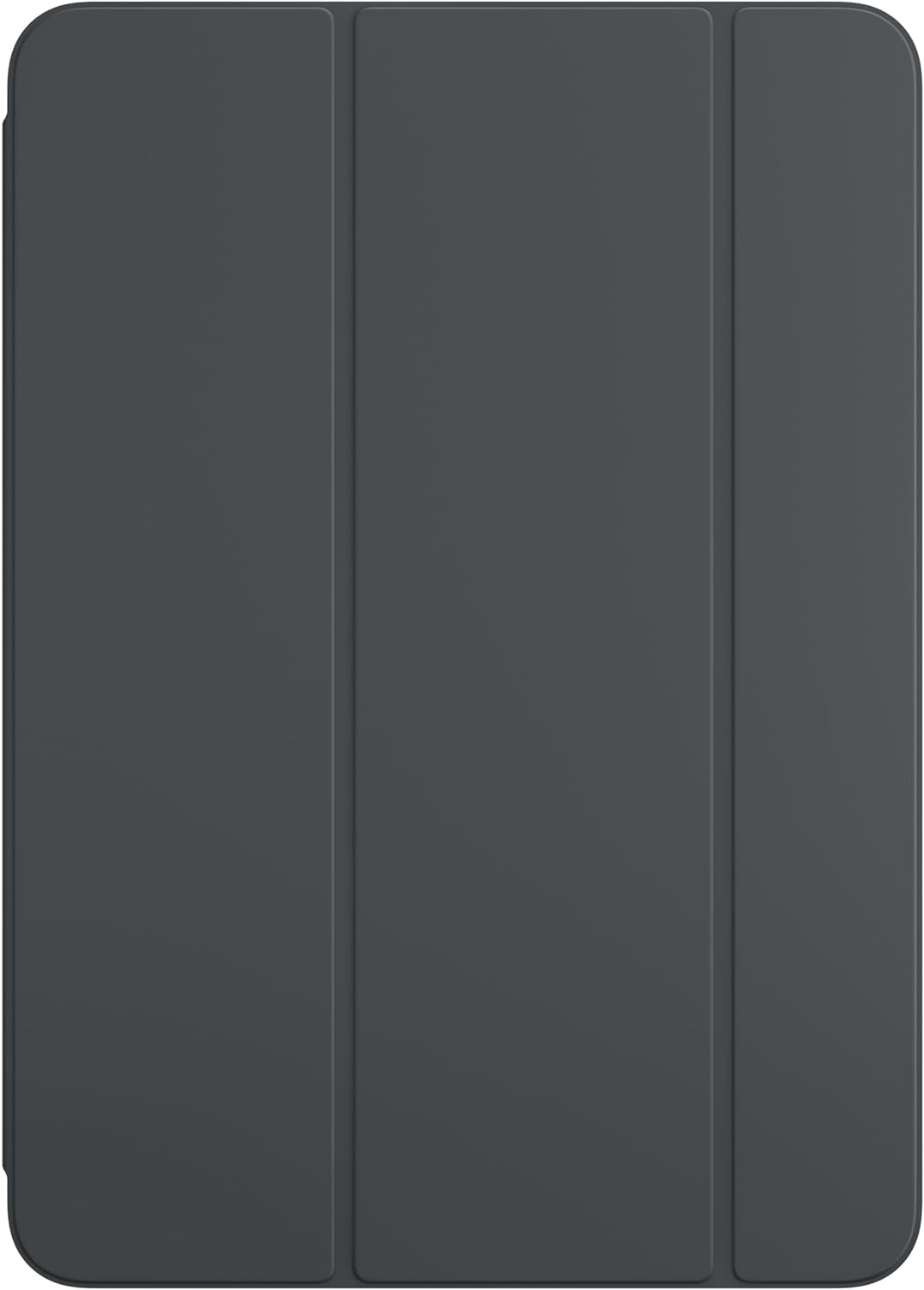







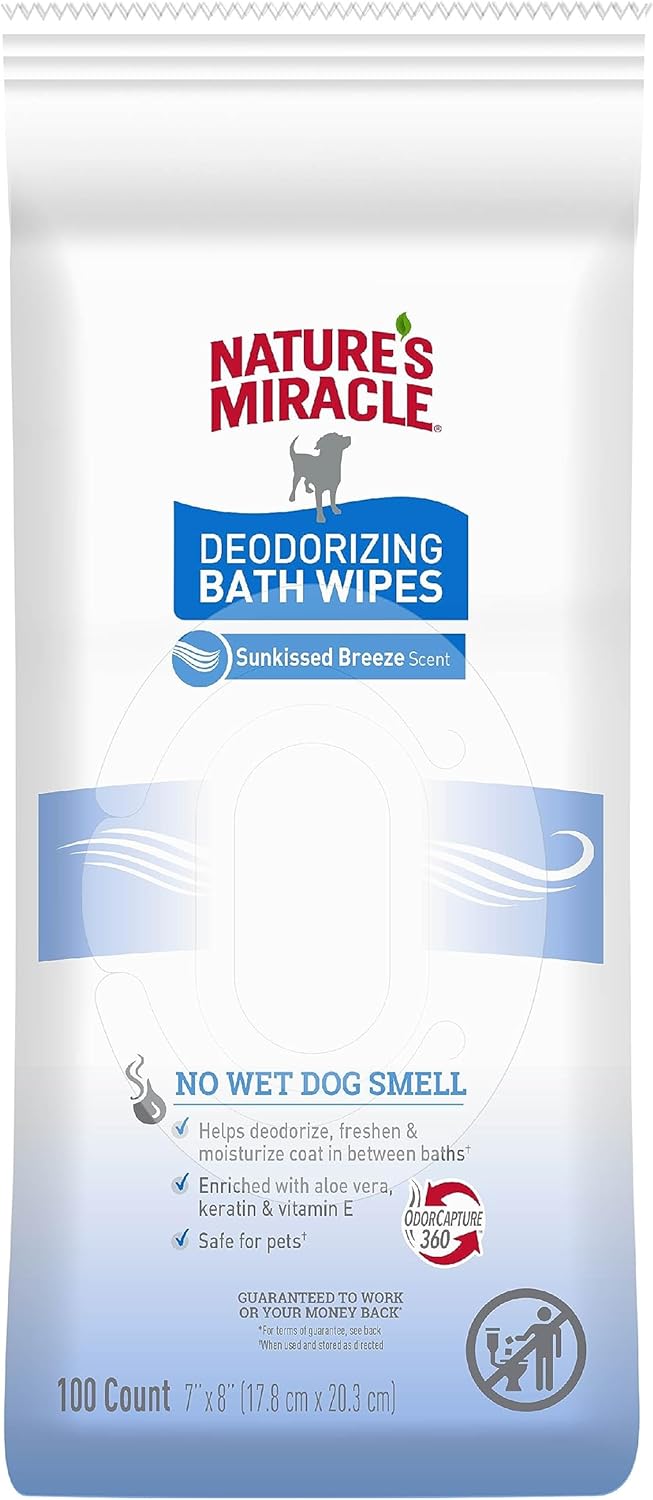
David J. Martin –
From the very first use of this product, it was well worth the added cost to have a backlit keyboard provided by Apple paired with my new Tablet. The magnetic attachment securely holds the tablet to the display surface. The Keyboard & Tablet cover also has a USB C charging connector hidden on the left hinge side to which feeds power thru 3 small pins on the back of the tablet. This leaves your USB C on the tablet free for devices such as USB C M.2 hard drives. The screen can tilt from about 45’ tilting backwards to straight up and down perpendicular to the keyboard. I don’t believe the keyboard has a battery in it. I believe the keyboard is powered directly from the tablet thru two of the three pins on the back of the tablet The third pin would most likely be + power from the USB C charging port on the hinge of the Keyboard & tablet cover. Overall, I am very happy with my purchase. Sure, colored keys may be pretty, but I know I’ve got the Apple quality behind me, and the keyboard is covered under the Apple Care + Plan if you purchase it when you purchase your tablet.
josephavellino –
There is a bug with backlighting. Backlight comes on in lighting conditions and burns iPad battery in conditions where white keyboard backlight does not come on. Hoping Apple fixes quickly with iPad OS update or this is a bust.
A. Family –
Very well constructed and even protective. Writing experience is similar to the MacBook Air M-Models. I wish that there was a way to move the keyboard behind the iPad in order to use with Apple Pencil more fluidly without having to detach it but otherwise, it doesn’t disappoint.
J. Wilgus –
I love the 13” iPad M4. Very fast and a bigger screen is helpful. Typing on the keyboard is very easy. The buttons are very responsive. The function keys are very useful with screen brightness, volume and displaying all open apps without pulling down the control center. Also, easy to turn iPad on/off with one key. Magnet holds the pencil well. One drawback is that it is surprisingly heavy. The iPad itself is light but when the keyboard is added, it becomes significantly heavier than the 11” iPad. I would like to have a little more tilt to the screen and it can be easily tipped. Overall, tho, it is a very useful keyboard and “case” which protects the back of the iPad.
Derek –
I had and liked the prior IPad keyboard cover for the M1/M2 iPads. This cover offers the same basic features. The aluminum frame is a welcome upgrade that really does make the entire setup feel more like a pro device. The typing is good; it’s a little more crisp than the last keyboard cover. The new function keys are a great addition, which further adds to the improved pro feel. The magnetic strength is good as expected. The larger, haptic trackpad is nicer to use than the previous mechanical click one. I’m not sure how much cheaper other options are, but I’m pleased I bought this one and think it’s a good value for what you get. There were complaints the iPad/keyboard setup would rock back when poking at the screen but I haven’t experienced that; instead, it almost seems to suction down onto smooth surfaces.
It feels solid enough overall without being heavy, although I worry a little about bending it sometimes if I have to pick up my device up suddenly. I’m also concerned the black (rubber? Faux leather?) outer surface will hold up with time; the white cover I had before held up great, but the black color seems to show more dirt/scuffing.
Mike T. –
Attached is a picture of my 13” M4 iPad Pro, taken right before I typed up this review. The case never comes off my iPad.
I don’t want to write a long soliloquy about the keyboard, as most of you already know what it’s all about. I’d like to highlight the main differences:
1) The aluminum construction is bliss! The keyboard feels cool to the touch, even after long typing sessions, especially on the meaty parts of your hands that rest on the touchpad while you are typing.
2) The touchpad… omg, it’s glorious!!! How they were able to make it even larger, with a great tactile feel with the haptic wizardry that makes you believe you’ve actually pressed a button when using the touchpad, is beyond me. I love it, and it’s one of the many shining stars with this keyboard.
3) The function key row: much needed and well laid out. I am not a fan of the volume button on the iPad itself, and they swapped the up and down for volume, and I am a creature of habit and kept hitting the wrong one. Instead of breaking that habit, I decided to force myself to learn to use the vol up and down on the keyboard instead, and it works great. The function keys are very responsive and it’s nice to not have to leave what you are doing to adjust brightness or volume… or to just skip a song and keep typing away.
4) The keycaps and switches are a little different compared to the original keyboard. There’s a little, maybe 1mm, more travel with each keystroke, with a familiar click with each keystroke akin to MacBook keyboards. I like the change, and my typing speed is as good, if not better on the new keyboard.
5) Weight: Feels a smidgeon heavier, but tbh, I am already used to how the M1 12.9 iPad Pro plus apple keyboard weigh, so I don’t notice a difference. When I am on the go, the iPad is in my backpack, so I don’t feel the additional weight.
This is another home run by Apple. I already spent an arm and a leg on a 2Tb 13” iPad Pro, so I knew I had to keep the functionality of the Apple Keyboard. I love it dearly, and would never think to use an iPad without it. I have a Mac Mini for my desktop needs, but the iPad Pros have replaced my need for a MacBook. The Apple Keyboard is really expensive, comparatively, but it’s fit and finish, not to mention is superb functionality, make this worth it, in my book. 1010, would highly, highly, highly recommend!
Pavel Larion –
good quality, buttons like on a MacBook
Of the minuses: the keyboard is quite heavy, heavier than the iPad itself
Jared – Mr Everything –
I am upgrading from the prior iPad Pro with Magic Keyboard and decided to go ahead and get the Magic Keyboard again with my new iPad. Personally, I really like the Magic Keyboard even though it’s ridiculously expensive, doesn’t add much protection, and (at least the prior generation) didn’t have a premium feel. I always use my iPad with the Magic Keyboard so it’s worth the investment to me. This new Magic Keyboard is a lot nicer, mostly due to the larger trackpad and aluminum inside, however I wish the outside was a leather or better material as it’s still the soft touch Apple Watch band feeling rubber that stains and shows scratches over time. I love the typing experience, new haptic touchpad, additional function keys, and backlit keys. I haven’t had any issues with the keys or any inputs not being registered.
There is only one main issue, which is that the setup is very top heavy. It’s fine on a desk or a hard flat surface, but is almost unusable on your lap or on a bed or couch and it’ll either tip over when you move or wobble when you touch it. I like to lay in bed with it propped on my stomach and I have to keep a hand on the keyboard at all times or hold it from the back to keep it from toppling over. An issue I don’t have with my MacBook. I don’t think it was this pronounced with my prior 11” model so I’m not sure if it’s just moving up in size or the redesign, but either way it does give this 13” setup some limitations for it being comfortably usable. I’m not sure how it could be remedied as the keyboard itself weights a good bit on it’s own so if you add more weight to it, it starts to defeat the purpose of being a portable tablet over a laptop. In conclusion, there are a few issues that may keep you from wanting to spend this much money on a keyboard that isn’t perfect, but I know what the Magic Keyboard is capable of, its limitations, and the fact that the last one I had never gave me a single issue so it’s worth the money to me to pair the new iPad Pro with its proper keyboard to have full functionality of the device.
James Harris –
As a solutions architect who frequently works from home and on the go, having a reliable and functional keyboard case for my iPad Pro 13-inch (M4) is essential. The Apple iPad Magic Keyboard Case has exceeded my expectations in many ways, providing a great typing experience and enhancing my productivity.
First and foremost, the typing experience on this keyboard is exceptional. The keys are well-spaced, and the tactile feedback is satisfying, making typing comfortable and efficient. The addition of a function row is a fantastic feature, allowing quick access to essential controls and shortcuts, which has significantly improved my workflow.
The built-in trackpad is another standout feature. It is highly responsive and accurate, making navigation seamless and efficient. This functionality transforms the iPad Pro into a more versatile device, bridging the gap between a tablet and a laptop. The trackpad supports multi-touch gestures, which are intuitive and enhance the overall user experience.
The case itself is well-built and sturdy, providing excellent protection for the iPad Pro. The magnetic attachment is strong, ensuring that the iPad is securely held in place while also allowing easy removal when needed. The workmanship is superb, as we’ve come to expect from Apple, with a sleek and professional design that complements the iPad perfectly.
One of the most appreciated aspects of this keyboard case is its portability. Despite its robust construction, it is relatively lightweight and does not add significant bulk to the iPad. This makes it ideal for carrying around, whether I am working from my home office, at a client site, or on the road. The backlit keys are another great feature, allowing me to work comfortably in low-light conditions. This has been particularly useful during late-night work sessions or when traveling.
The battery life of the keyboard is impressive, and I love that I can charge it via USB-C. Moreover, it wirelessly charges the iPad at the same time, which is incredibly convenient and reduces the need for multiple cables. The connectivity is seamless, with the keyboard and trackpad pairing instantly with the iPad Pro without any issues, ensuring a smooth and uninterrupted workflow.
However, there are a couple of drawbacks. Firstly, there is no secure storage for my Apple Pencil Pro, which is inconvenient given its importance for many tasks. Additionally, the design of the case does not allow the iPad to fully open and flip to lay flat with the keyboard on the backside, a basic feature found in many folio-style cases. This means I cannot use the iPad flat on a surface without detaching it from the keyboard, which limits the versatility of the case.
Another significant downside is the cost. While the quality and functionality of the Magic Keyboard are excellent, the value for the money is not. The cost of this keyboard case is exorbitant compared to other keyboard folio-style cases on the market. Apple should really reconsider the pricing moving forward to make it more accessible.
In summary, the Apple iPad Magic Keyboard Case for the iPad Pro 13-inch (M4) is an outstanding accessory that enhances the functionality and versatility of the iPad. With its great typing experience, built-in trackpad, function row, superb workmanship, seamless connectivity, and convenient charging features, it is a valuable investment for professionals and anyone looking to maximize their productivity with an iPad. Highly recommended for those who want a high-quality, reliable keyboard case, despite its few shortcomings and high cost!
tinkerbell fanatic –
This thing is amazing!! Easy to use, lightweight and comes in different colors. Keyboard is backlit and you can turn it off or on as needed. Superb!!